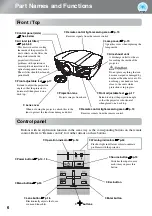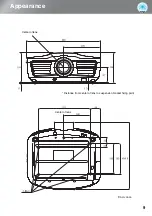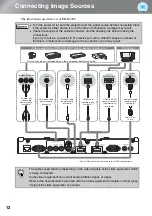2
Table of Contents
■
Features of the Projector............................. 4
■
Part Names and Functions .......................... 6
Front / Top ...........................................................6
Control panel........................................................ 6
Remote control .................................................... 7
Rear...................................................................... 8
Base ..................................................................... 8
■
Appearance................................................... 9
Installing the Projector
■
Setting up.................................................... 10
Adjusting the projection size..............................10
Projection methods............................................. 11
■
Connecting Image Sources ....................... 12
■
Preparing the Remote Control .................. 13
Inserting batteries into the remote control ......... 13
Using the remote control ................................... 13
Basic Operations
■
Starting and Stopping Projection ............. 14
and projecting images ......................................14
not projected.....................................................15
Turning the power off ........................................ 15
■
Adjusting the Projection Screen............... 16
Focus adjustment ............................................... 16
(Zoom adjustment) .......................................... 16
Projection image position adjustment
(Lens shift)....................................................... 16
Adjusting the tilt of the projector ...................... 17
Displaying a test pattern .................................... 17
Image Quality Adjustments
■
Basic Image Quality Adjustments ............ 18
Selecting the color mode.................................... 18
Selecting the aspect............................................19
■
Advanced Color Adjustments ................... 21
Hue, saturation, and brightness
adjustment ........................................................21
Gamma adjustment ............................................22
RGB adjustment (Offset, Gain) .........................23
Selecting the color gamut...................................23
■
Examining Image Quality Further ............. 24
Sharpness (Advanced) adjustment..................... 24
Auto Iris (automatic aperture) setting................ 24
Super-resolution................................................. 25
Lens Iris ............................................................. 25
■
Viewing Images at a Preset Image Quality
(Memory Function) ...................................... 26
Renaming Memory .......................................... 26
■
Projecting Images at a Preset
Lens Position.............................................. 28
Renaming lens position ................................... 28
Summary of Contents for dreamio EH-R2000
Page 1: ......