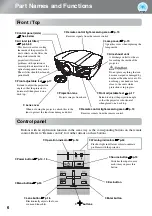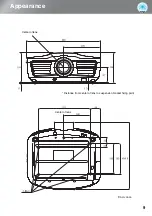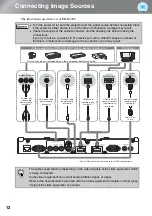20
Basic Image Quality Adjustments
Input signal
Recommended
aspect mode
Result
Remarks
• Images with
standard aspect
ratio (4:3)
• Computer
images
Black bands will appear at the left
and right of the images.
When HDTV images are projected,
the images appear in 16:9 size.
Images recorded
by a video
camera or DVD
software in
squeeze mode
Input signals will be projected at
the same width as the projector's
panel resolution.
When 4:3 images are projected, the
images will be elongated horizontally.
Letterbox images
Input signals will be projected at
the same height as the projector's
panel resolution.
• When a 4:3 image is projected, the
top and bottom of the image are
hidden from view. If this happens, the
part of the image hidden from view at
the top and bottom can be reduced in
size in the vertical direction so that it
can be viewed by "Zoom Size" in the
Configuration menu.
p.39
• When images with subtitles are
projected and the subtitles are
truncated, use the "Zoom Caption
Pos." menu command to adjust.
p.40
Images with
standard aspect
ratio (4:3)
Input signals will be projected at
the same height as the projector's
panel resolution. At this time, the
image enlargement ratio will be
smaller near the middle of the
images but become larger towards
the left and right edges of the
images.
This is useful for when 4:3 images are
projected onto a wide screen. Because
there is almost no distortion due to
enlargement in the middle of the
images, the images appear close to
what they would be at their original
size. And because both ends of the
images are enlarged, movement at the
edges of the images appears faster and
gives an impression of greater speed,
making it ideal for viewing sporting
events.
• Computer
images
• HD signals
• SD signals
Use this setting to view a movie in
CinemaScope size on DVD or
Blue-ray with a commercially-
available anamorphic lens that can
be attached to the projector.
Set "Overscan" to "Off" (100%
display). Images may not be properly
projected if other than "Off" is selected.
• Computer
images
• HD signals
• SD signals
Use this setting to view images in
16:9 or 4:3 when an anamorphic
lens is attached on the projector.
Normal
Full
Zoom
Wide
Anamorphic
Wide
Horiz.
Squeeze
Summary of Contents for dreamio EH-R2000
Page 1: ......