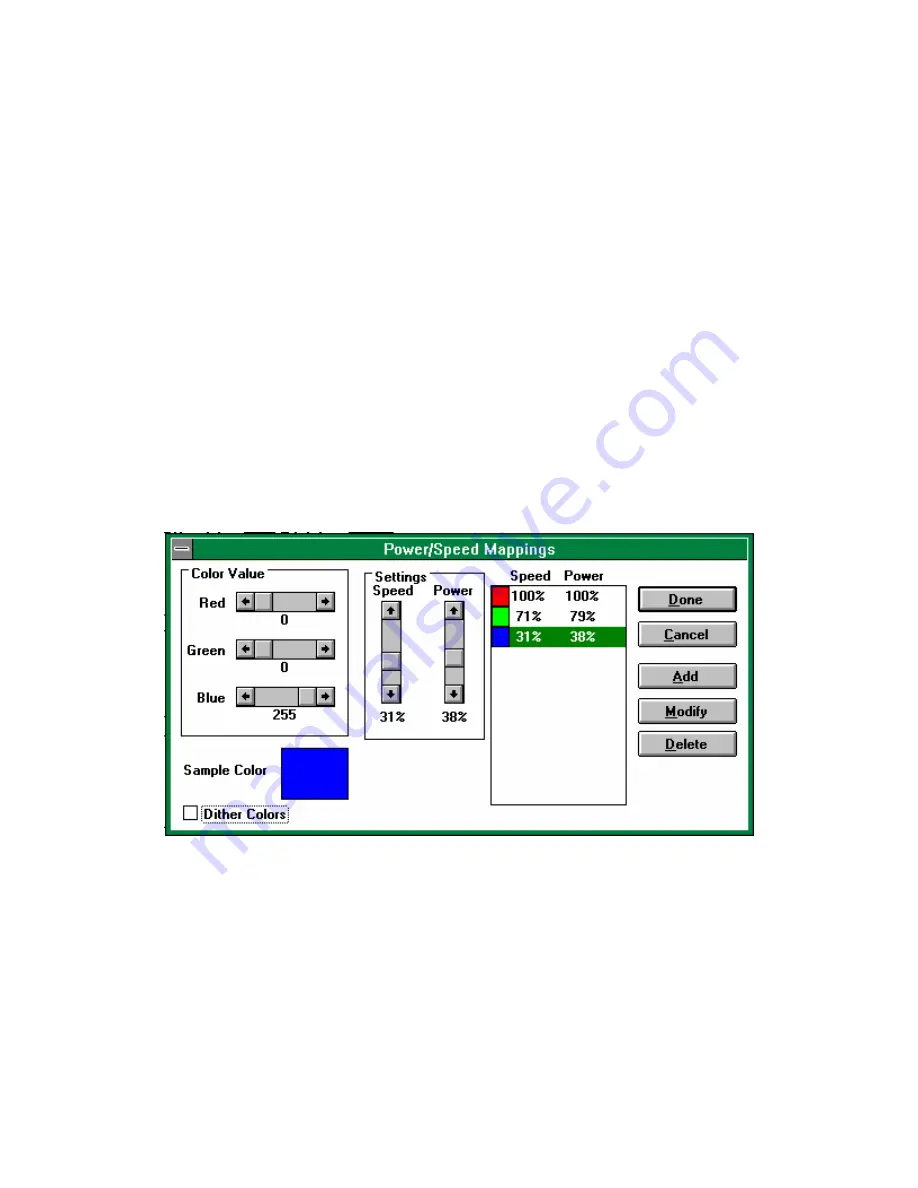
RATE AUTOMATIC
Rate Automatic is used when vector cutting to adjust the rate that the laser is firing to the match
the speed of the carriage. The higher the rate the more pulses that the laser will fire in a given
distance. Normally the higher the rate, the better the cutting. Normally you would leave the
Rate Automatic box checked on.
MAP COLORS TO SPEED/POWER
The Radius also has the capability to assign different power and speed settings to objects in a
design. This is useful in a variety of ways. You can program the machine to engrave an area
deeper than surrounding areas for emphasis. You can also program the machine to make
columns for your engraving jobs which will cut down on engraving time. The feature also
allows you to control the sequence or order of engraving. Make sure that the MAP COLORS
TO SPEED/POWER box has an X in it and then click on the COLOR MAPS... button. You
should see a screen like this:
COLOR VALUE
This is how you define a color. The description uses an RGB (Red Green Blue) value
to define a color. Use the slide bars to produce the color you want. A value of 255 Blue with
0 Green and 0 Red is shown. This is plain old blue. Each combination of the three-color
values is unique and can be used to set a power and speed value. The colors will engrave in the
sequence shown in the box on the right.
18
















































