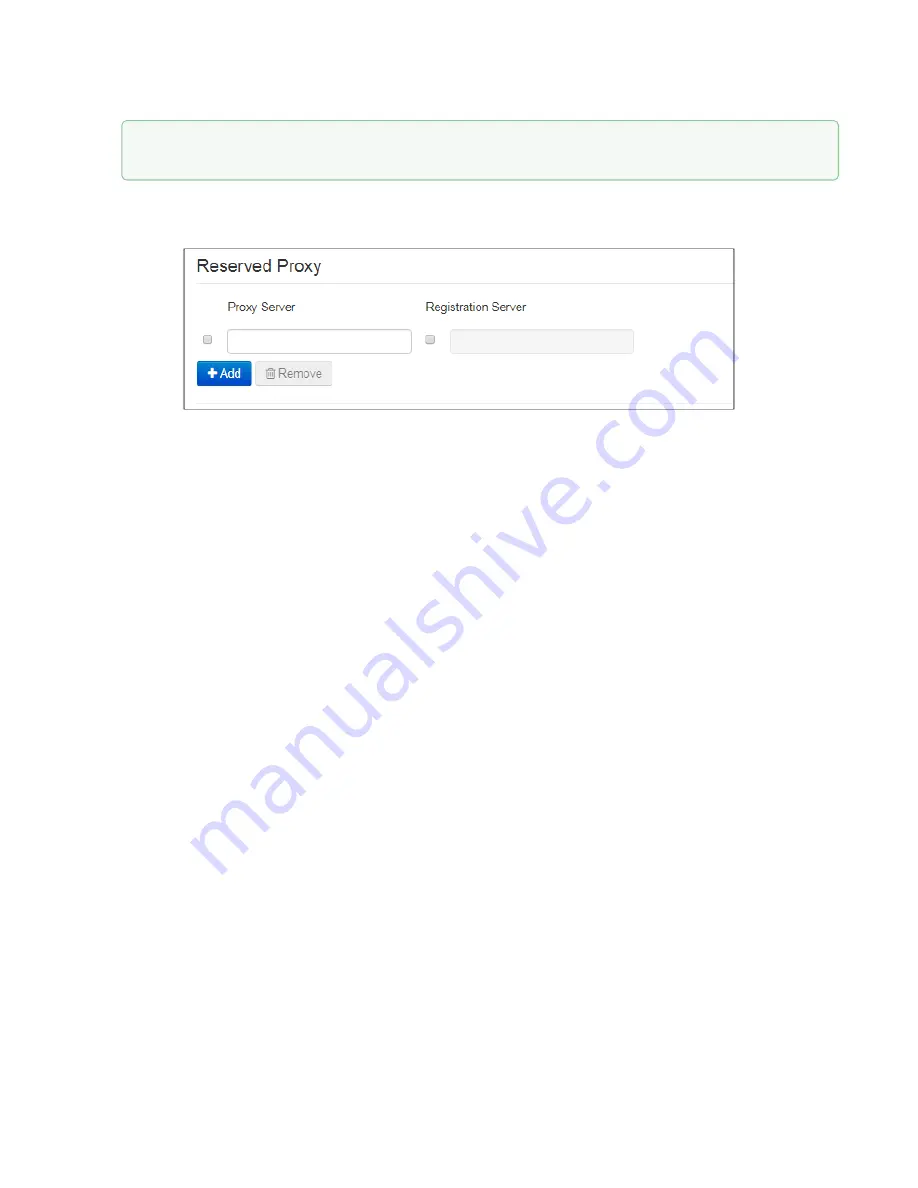
VP-12, VP-12P IP phones. Operation manual
37
Reserved Proxy
To add redundant SIP proxy, click '
Add
' button and enter the following settings:
•
Proxy Server
– network address of redundant SIP server. You may specify IP address as well as the
domain name (specify SIP server UDP port after the colon, default value is 5060).
•
Registration Server
– network address of redundant registration server (specify UDP port after the colon,
default value is 5060). You may specify IP address as well as the domain name. If the
'Registration
server'
checkbox is selected, the redundant server registration is enabled.
To remove the redundant SIP proxy, select the checkbox next to the specified address and click
'Delete'
button.
If you use different values of timeouts on different accounts, be sure that SIP port of the
accounts are different as well.






























