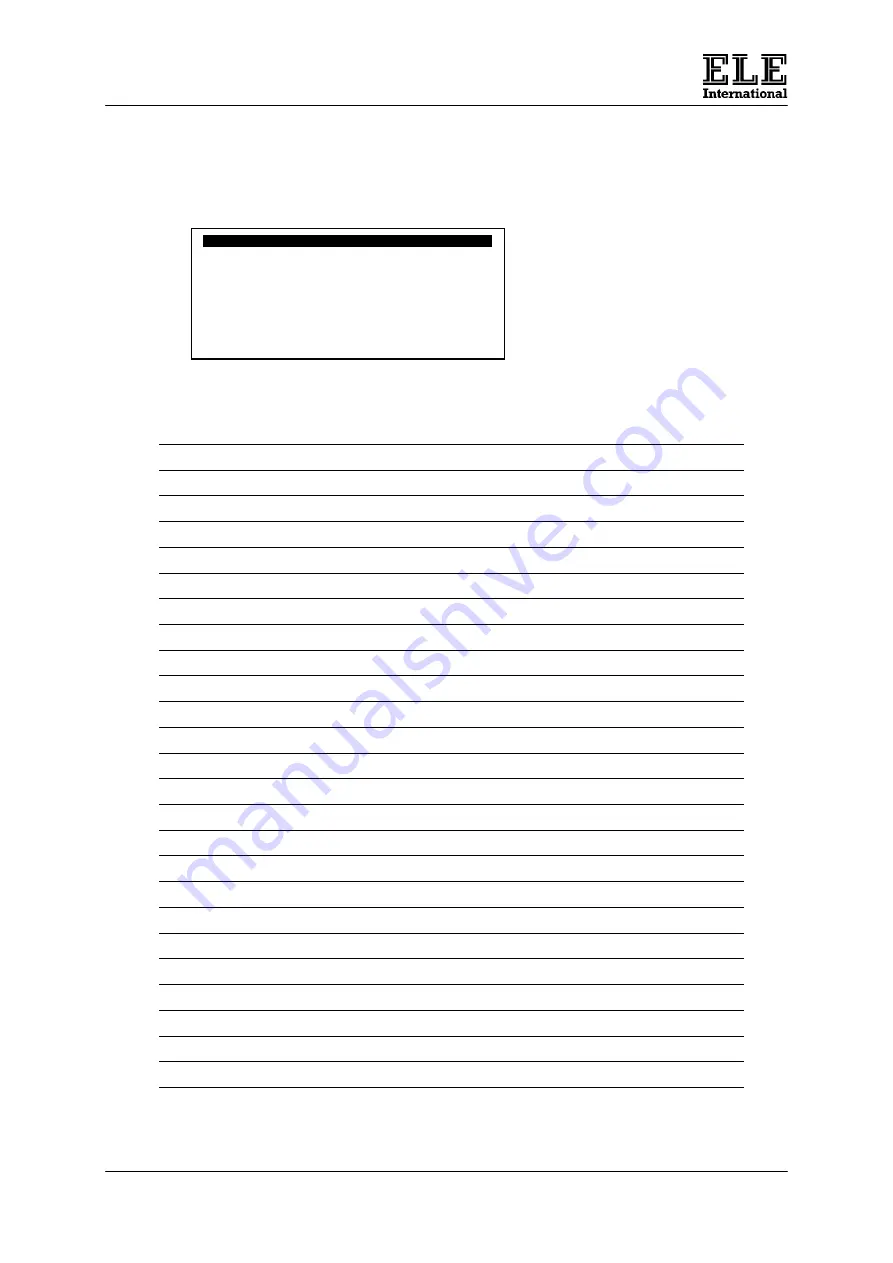
ADR-Auto Range
22
9901X0215 Issue 5
4.6.5 Reset
Mode
The Reset Mode menu option provides a method of resetting the current operating
mode back to a default condition. Select the option via
Reset Mode
on the menu
key. The display will be of the form –
To reset the parameters select the
Yes
option using the
Left
or
Right Arrow
keys
and then press the
Enter
key. Use the
Escape
key to exit without resetting. The
parameters for the current mode will be reset to the following –
Sample Reference
Cleared
Display Units
SI
Control
Automatic
Auto Log
On
Auto Print
Off
Auto Tare
On
Auto-Increment
Off
Dual Pace Rate
Off
Failure Threshold
Default % for Frame Type
Failure Detection
15%
Zero Suppression
Default % for FrameType
Sample Air Weight
0
Sample Water Weight
0
Calculate Density
Yes
Sample Density
0
Sample Type
10 kN Frame
40 x 40.1 x 160 Beam
25 kN Frame
40 x 40.1 x 160 Beam
50 kN Frame
150 x 150 x 750 Beam
100 kN Frame
150 x 150 x 750 Beam
250 kN Frame
40 x 40 x 40 Cube
1000 kN Frame
150 x 150 x 150 Cube
1500 kN Frame
150 x 150 x 150 Cube
2000 kN Frame
150 x 150 x 150 Cube
2225 kN Frame
150 x 150 x 150 Cube
3000 kN Frame
150 x 150 x 150 Cube
________________
WARNING!
____ ___________
This will Reset the Setups for the
Current Mode to their Default Values
Are you sure? No






























