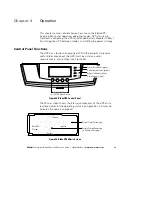OPERATION
EATON
Powerware
®
BladeUPS
®
(12 kVA) User's Guide
S
164201649 Rev 3
www.powerware.com
82
6.
Check the UPS front panel display for active alarms or notices
(other than “Batteries Disconnected”). Resolve any active alarms
before continuing. See “Troubleshooting” on page 119.
7.
Switch the UPS battery circuit breaker to the ON (
|
) position.
8.
If optional EBMs are installed, switch all EBM battery circuit
breakers to the ON (
|
) position.
9.
Verify that the “Batteries Disconnected” alarm has cleared. Verify
that no other alarms appear on the UPS front panel display.
If the
indicator is flashing, do not proceed until all alarms are
clear. Check the UPS status from the front panel to view the active
alarms. Correct the alarms and restart if necessary.
10.
Press any button on the front panel display to activate the menu
options. Select CONTROL and GO TO BYPASS MODE.
The
indicator illuminates solid and the
indicator flashes,
indicating the UPS is operating in Bypass mode. The load is now
powered by utility power.
If the
indicator is flashing, do not proceed until all alarms are
clear. Check the UPS status from the front panel to view the active
alarms. Correct the alarms and restart if necessary.
11.
Switch the load connector circuit breaker to the ON (
|
) position.
12.
Press the
ESC
button until the Eaton Powerware logo appears.