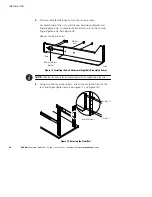INSTALLATION
EATON
Powerware
®
BladeUPS
®
(12 kVA) User's Guide
S
164201649 Rev 3
www.powerware.com
22
Preparing the Rack
To prepare the rack for wiring:
1.
Verify that all packaging material is removed from the rack.
2.
Verify that the following items are included with the rack:
S
(4) leveling feet
S
(4) plastic roof caps
S
(2) door keys
S
(1) package M6 screws with plastic washers
S
(1) package matching nuts
3.
Verify operation of the rack door handle:
To open the door, push in on the key lock. The handle pops up. Pull
out on the handle.
To close the door, push in on the handle until it snaps into place.
4.
Verify that the keys lock and unlock the door.
5.
(Optional) The rack door may be flipped to allow it to open from the
opposite side. To flip the door:
Remove the hinge pins, then remove the door. Move the hinges to
the opposite side of the rack. Reorient the door and hang it on the
hinges; replace the hinge pins.
Reverse the door handle mounting.
NOTE
The handle uses gravity to operate properly. Reversing the handle is required.
Move the Eaton Powerware logo to the upper part of the door.
6.
Verify that the leveling feet are long enough to lower to the floor.
Leveling feet that function solely as pallet bolt supports may need
to be replaced with longer versions. For safety, have one person tilt
the cabinet while a second person switches the feet.