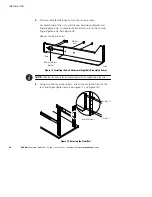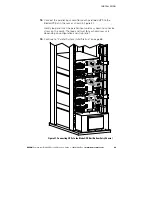INSTALLATION
EATON
Powerware
®
BladeUPS
®
(12 kVA) User's Guide
S
164201649 Rev 3
www.powerware.com
44
EBM Installation
C A U T I O N
A small amount of arcing may occur when connecting an EBM to the UPS. This is normal and
will not harm personnel. Insert the EBM cable into the UPS battery connector quickly and
firmly.
To install the optional EBM(s) for a UPS:
1.
Verify that all battery circuit breakers are in the OFF (O) position
(see Figure 29).
2.
Plug the EBM cable(s) into the battery connector(s) as shown in
Figure 29. Up to four EBMs may be connected to the UPS.
3.
Parallel system only.
Repeat Steps 1 and 2 for each UPS with
EBM(s).
See Figure 30 on page 46 and Figure 31 on page 47 for examples of
EBM connections in a parallel system.
4.
Continue to “Standalone UPS Installation” on page 48 or “Parallel
UPS Installation” on page 50.