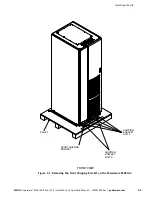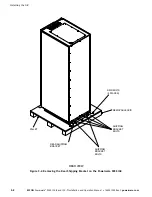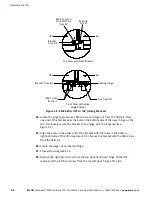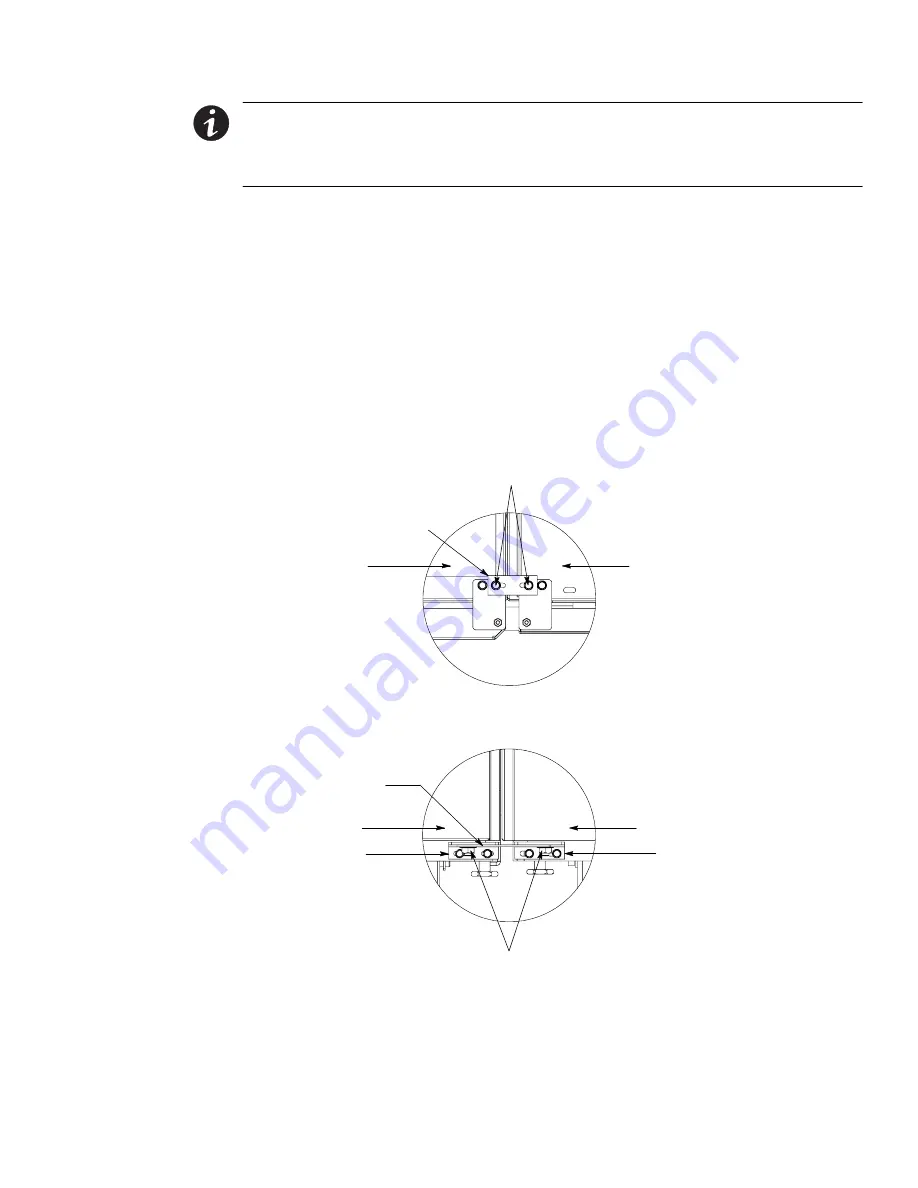
Installing the IAC
3-9
EATON
Powerware
®
9390 IAC-B and IAC-T Installation and Operation Manual
S
164201590 Rev C
powerware.com
NOTE
Two cabinet joining brackets are provided in the field kit for securing each
cabinet at the top and bottom. A small flat bracket joins the top of the cabinets and a
larger flat bracket joins the cabinets at the bottom. The small flat bracket is attached to
the cabinet tops first.
29.
Locate the small flat bracket from the field kit. Align the holes in the small flat
bracket over the door hinge screw holes. Replace the screws in the hinges,
securing the bracket to the cabinets (see Figure 3-6).
30.
Locate the large flat bracket from the field kit. Place one end of the bracket over
the bolt on the bottom side of the lower right-hand hinge on the UPS cabinet and
the other end over the bolt on the bottom side of the lower hinge on the IAC (see
Figure 3-6).
31.
Secure the bracket to the hinges with the large nuts from the field kit.
32.
Proceed to paragraph 3.3.2.
Top View with Small Bracket
Front View with Large Bracket
Existing Screws
Bracket
from Kit
Nuts from Kit
Existing Hinge
Existing Hinge
Bracket from Kit
UPS
IAC
UPS
IAC
Figure 3-6. 100–160 kVA UPS to IAC Joining Brackets
Summary of Contents for Powerware 9390 IAC-B
Page 145: ......
Page 146: ...164201590C 164201590 C...