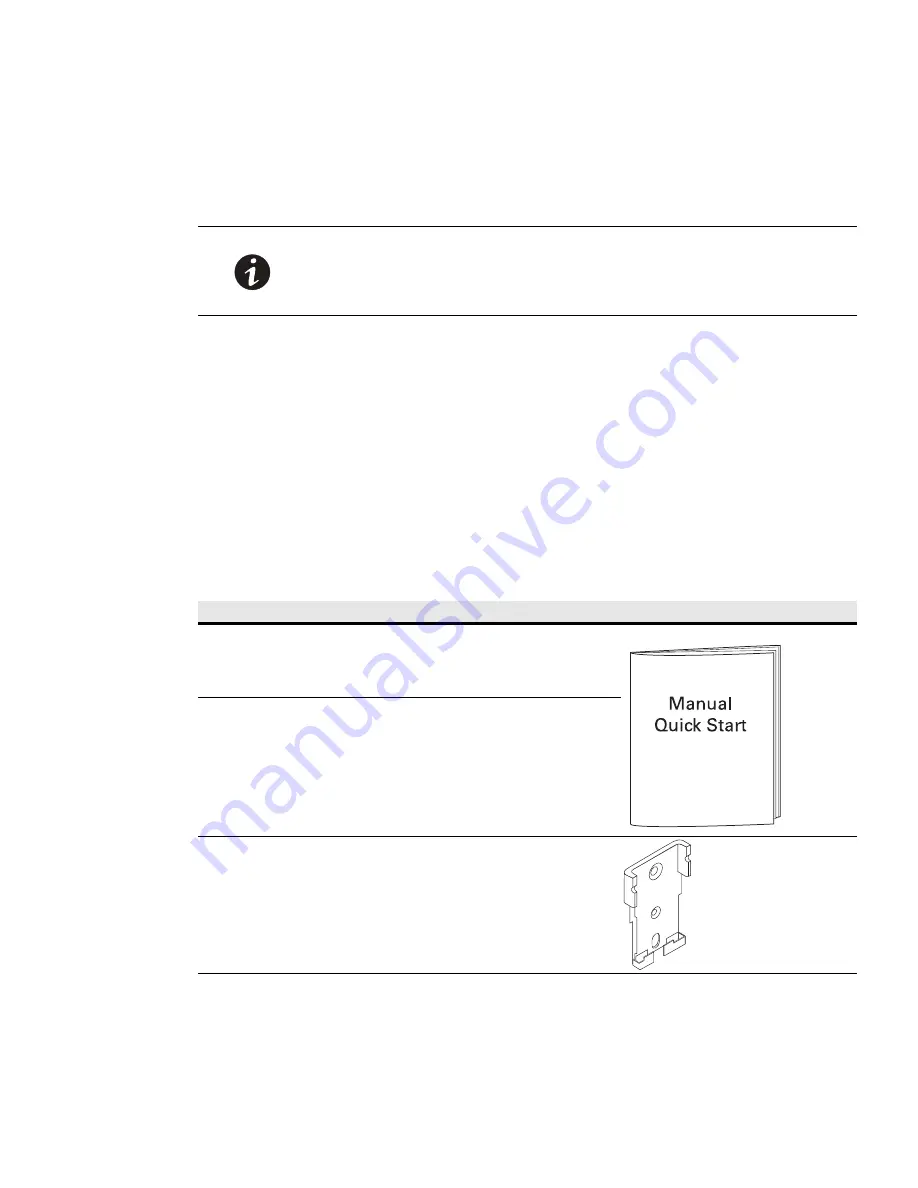
Installation
Eaton Advanced ePDU User’s Guide P-164000042—Rev 1
www.eaton.com/ePDU
10
Installation Overview
The installation instructions describe how to install the ePDU vertically in a standard rack. You can choose one
of three installation methods. This manual also describes how to install optional accessories, connect the ePDU
to a communication network, become familiar with ePDU operation, and care for the ePDU.
Tools Required
The following tools are needed to install the ePDU in a rack cabinet:
l
One flat-blade screwdriver
l
One Phillips
®
screwdriver
l
One 10 mm (11/32”) wrench
l
One cage nut insertion tool or flat-blade screwdriver (for installing cage nuts in some rack cabinets)
Package Contents
Table 1 lists the parts that are included with Advanced ePDU models. Table 2 on page 12 lists the detachable
ePDU power cords included with some Advanced ePDU models. See Table 29 on page 114 for a list of Eaton
catalog part numbers for ordering optional and spare parts for the ePDU.
NOTE 1
Power cords for the devices that you connect to the ePDU are not
included.
NOTE 2
Some parts may not be used, depending on your choice of installation
method.
Table 1. Parts Included with All Eaton Advanced ePDU Models
Quantity
Description
1
Eaton Advanced ePDU Quick Start for Installation and Connectivity
(P-164000041)
NOTE
Supplied in the shipping carton and also available at
www.eaton.com/ePDU.
1
Eaton Advanced ePDU Quick Start for Network Communication
Management
(P-164000060)
NOTE
Supplied in the shipping carton and also available at
www.eaton.com/ePDU.
2
Plastic mounting clip feet *











































