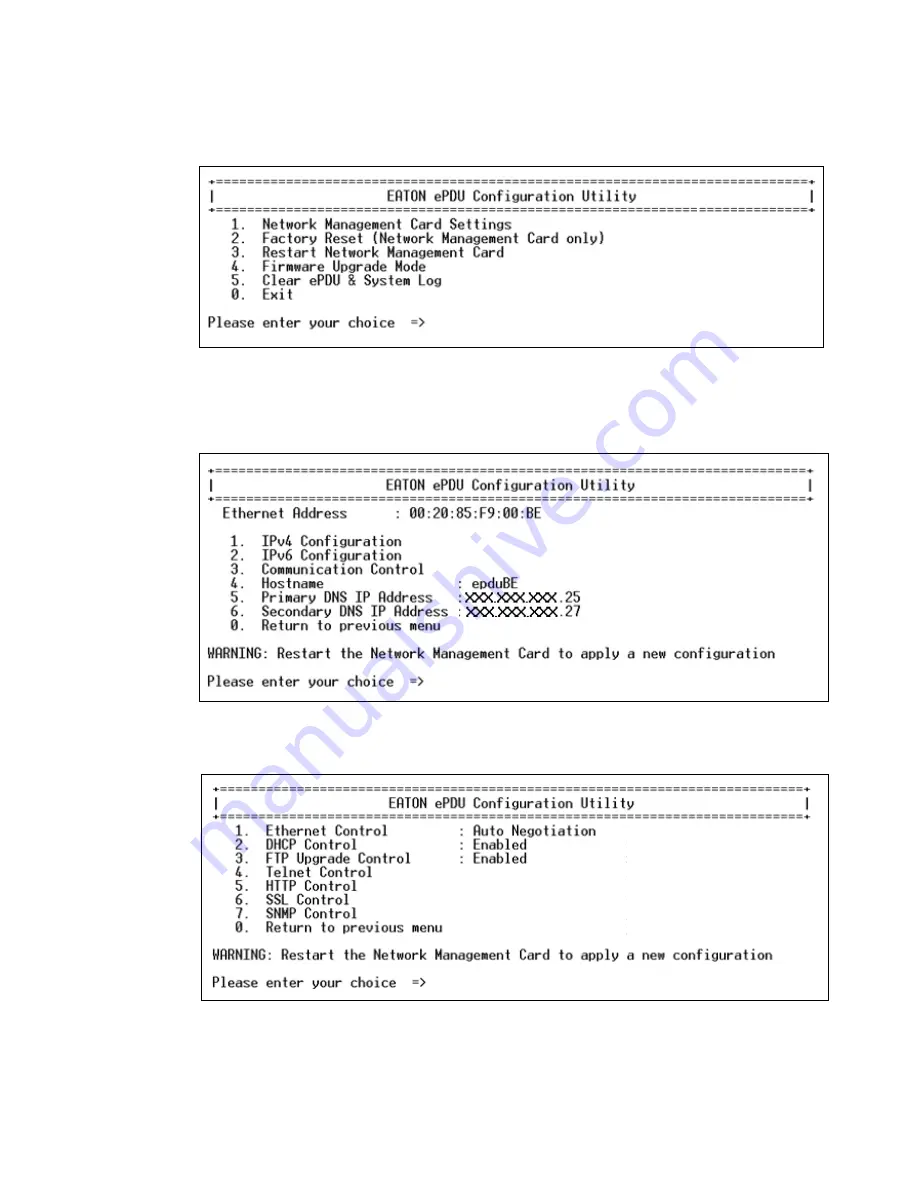
Network Communication Configuration
Eaton Advanced ePDU User’s Guide P-164000042—Rev 1
www.eaton.com/ePDU
29
6.
Type
1
(Network Management Card Settings) and press [Enter] (see Figure 22).
Figure 22. Eaton ePDU Configuration Utility
7.
Type
2
(Network Settings) and press [Enter].
8.
Type
3
(Communication Control) and press [Enter] (see Figure 23).
Figure 23. Network Settings Menu
9.
Type
2
(DHCP Control) and press [Enter] to enable or disable DHCP Control (see Figure 24).
Figure 24. Communication Control Menu






























