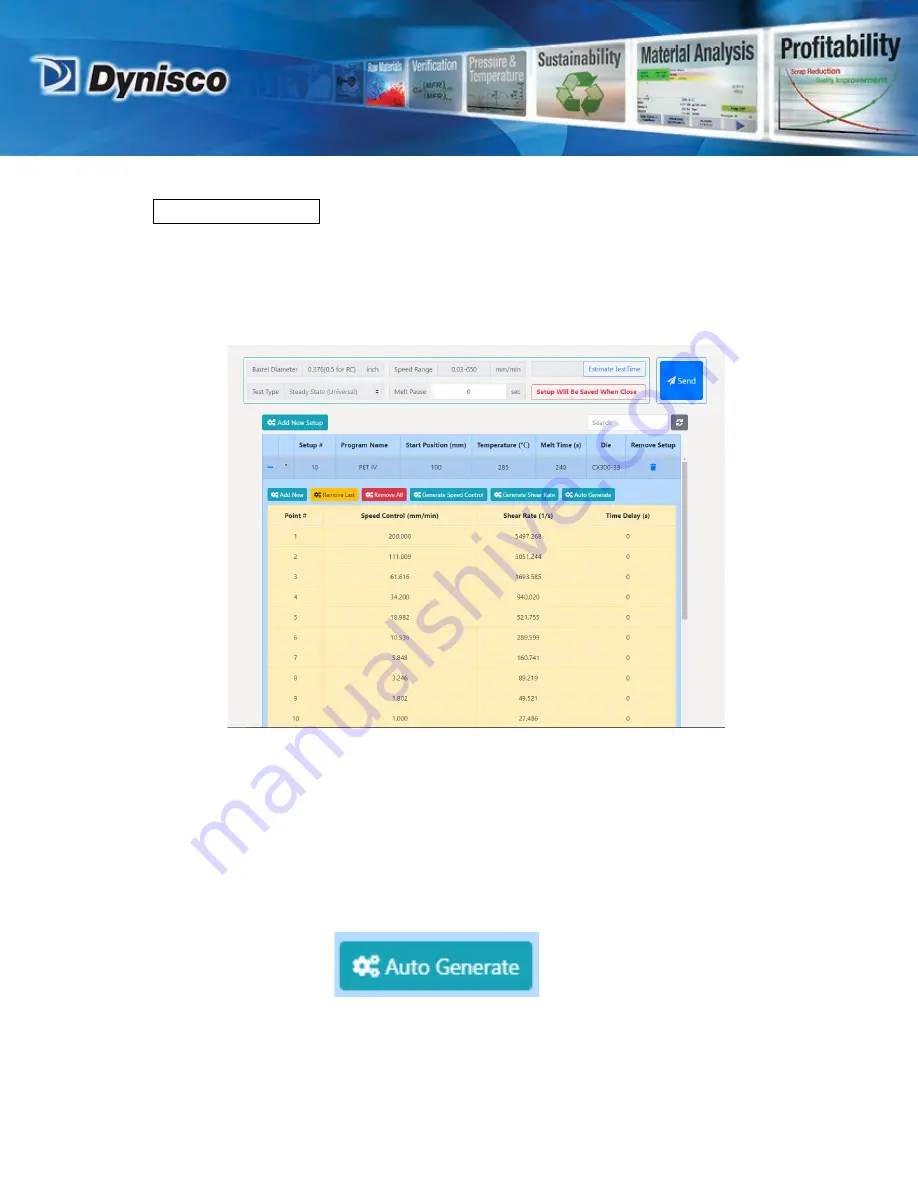
LCR7000 & RHEOSIGHTS P/N: 974194 |
Rev: A
|
ECO: 52468
www.dynisco.com
From lab to production,
providing a window into the process
-27-
Click on the “+” button on the left of the setup and you’ll see a table listing your Data Points.
RheoSights will automatically create your Data Point Setup for you using a Linear or
Logarithmic fit to Ram Rate or Shear Rate, or you may also create your Data Point Setup
individually one point at a time.
To create a new set of data points for your test you can use the Auto Generate function of
the toolbar above the datapoints table. Type in how many points you want in “End Point”
box, start value of point 1 in “Start Value” box and end value of the last point in “End Value”
box. Select the value type “Speed Control” (mm/min) or “Shear Rate” (1/s) and select
weather you would like a Logarithmic or Linear fit to your data points and click the Auto
Generate button.
2.
Data Point Setup






























