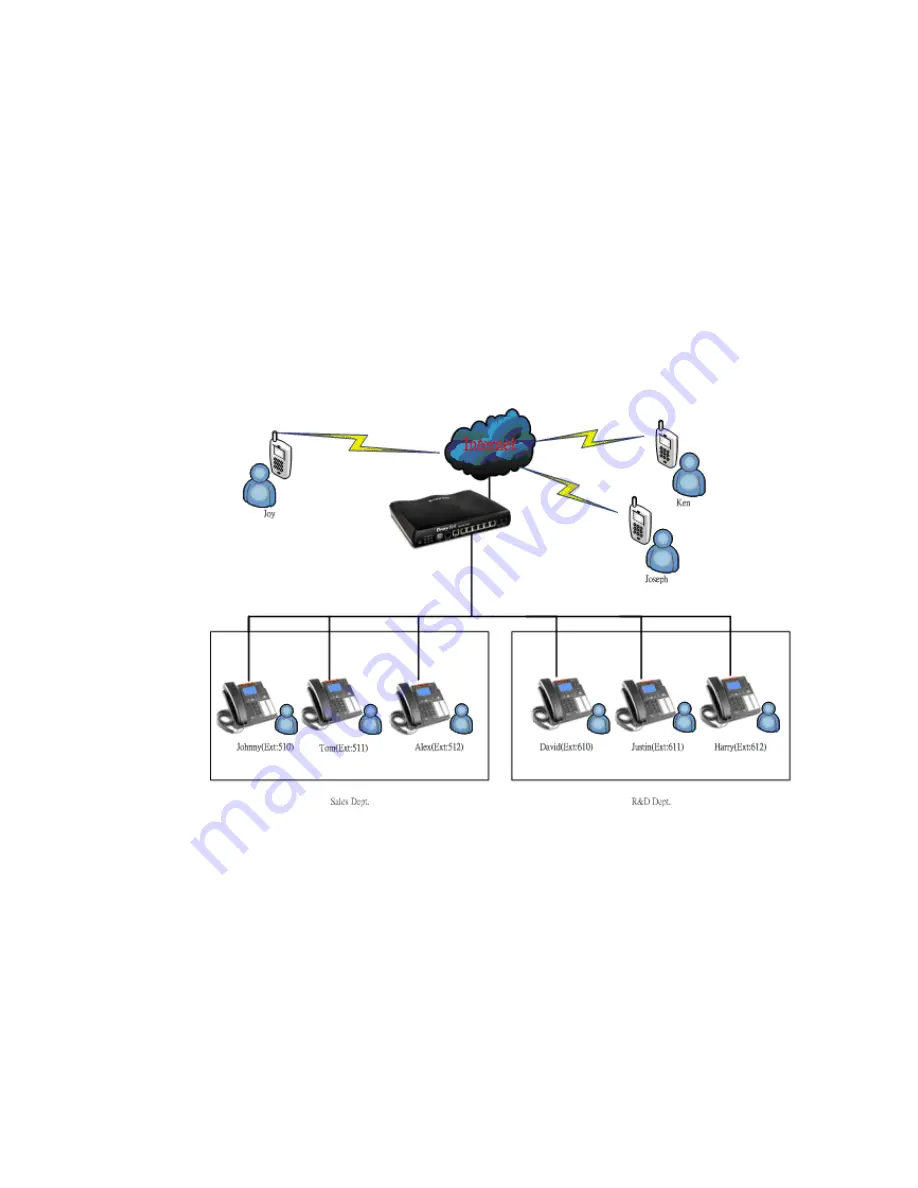
VigorBX 2000 Series User’s Guide
315
Queuing timeout: The time that the incoming call shall wait for picking up. If the time
surpasses and no one answers, VigorIPPBX will hang it up automatically.
Waiting music: When the call is queued, VigorIPPBX will play waiting music for the
caller.
Music Pause: The time interval for playing the waiting music repeatedly.
Max queue slots: The maximum amount of the calls that can put in queue (with the
same priority)
Additional slots for Top priority: When the call queuing reaches the limit of Max queue
slots, only the Hunt Group with Top Priority will stay in queue. For example, if you
type 2 in this field, only two calls in Hunt Group with High Priority can stay in queue.
If Max queue slots is set by 1 and Additional slots is set by 1, it means the maximum number of
the incoming call waiting for picking up is just 1. The incoming call with Priority 2 will not be
queue by VigorBX 2000 and Busy tone will be played for that incoming call. However, if the
incoming call is in Top Priority, it is still be queued by VigorBX 2000.
Below shows the environment for actual practical application:
We can configure the Hunt Group separately for the Departments of Sales and R&D as the
following figures:
Summary of Contents for VigorBX 2000 Series
Page 1: ......
Page 12: ......
Page 62: ...VigorBX 2000 Series User s Guide 50 This page is left blank ...
Page 122: ...VigorBX 2000 Series User s Guide 110 ...
Page 145: ...VigorBX 2000 Series User s Guide 133 ...
Page 163: ...VigorBX 2000 Series User s Guide 151 ...
Page 180: ...VigorBX 2000 Series User s Guide 168 ...
Page 222: ...VigorBX 2000 Series User s Guide 210 This page is left blank ...
Page 248: ...VigorBX 2000 Series User s Guide 236 This page is left blank ...
Page 330: ...VigorBX 2000 Series User s Guide 318 This page is left blank ...
Page 419: ...VigorBX 2000 Series User s Guide 407 ...
Page 428: ...VigorBX 2000 Series User s Guide 416 The items categorized under OTHERS ...
Page 454: ...VigorBX 2000 Series User s Guide 442 This page is left blank ...
Page 467: ...VigorBX 2000 Series User s Guide 455 ...
Page 532: ...VigorBX 2000 Series User s Guide 520 This page is left blank ...
Page 574: ...VigorBX 2000 Series User s Guide 562 This page is left blank ...
Page 597: ...VigorBX 2000 Series User s Guide 585 ...
Page 604: ...VigorBX 2000 Series User s Guide 592 ...
Page 608: ...VigorBX 2000 Series User s Guide 596 ...
Page 610: ...VigorBX 2000 Series User s Guide 598 This page is left blank ...
















































