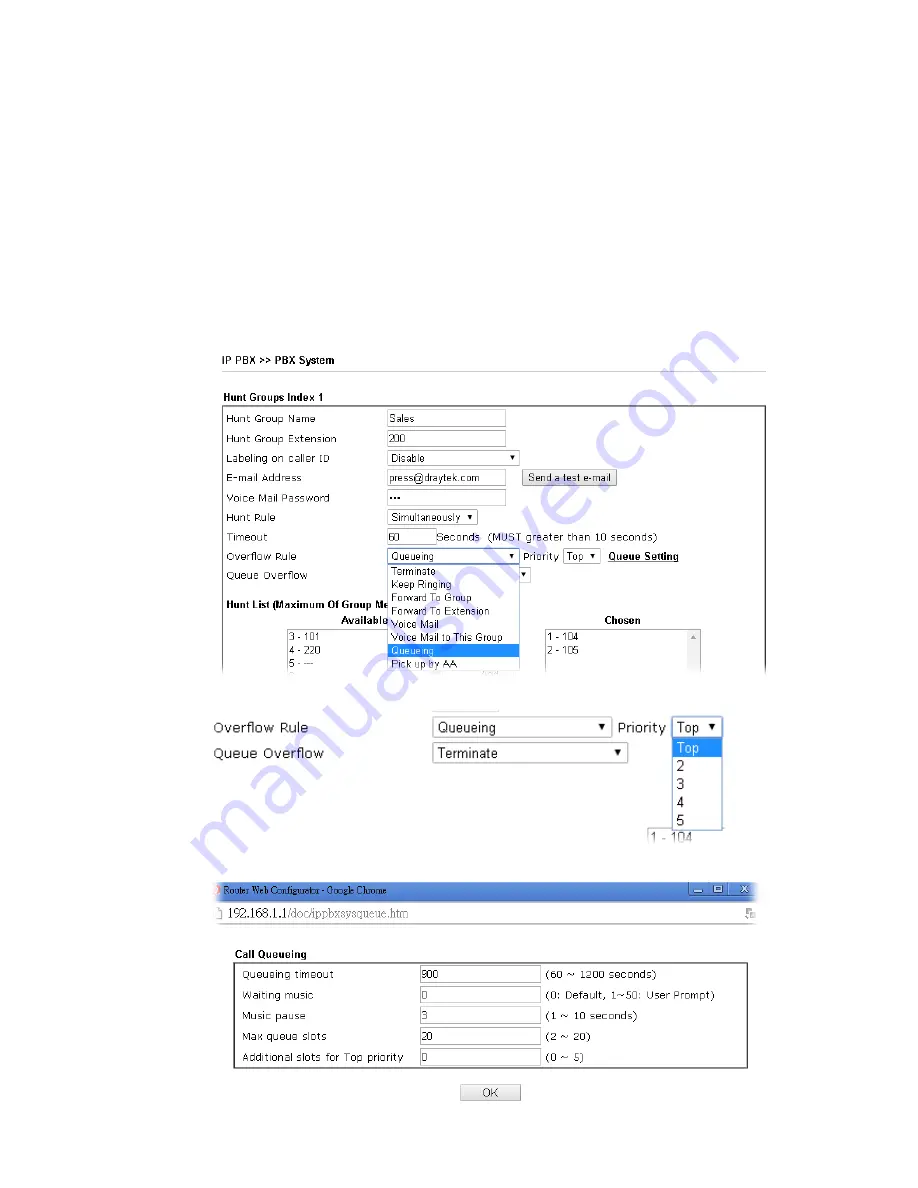
VigorBX 2000 Series User’s Guide
314
A
A
-
-
8
8
H
H
o
o
w
w
t
t
o
o
C
C
o
o
n
n
f
f
i
i
g
g
u
u
r
r
e
e
a
a
n
n
d
d
U
U
s
s
e
e
t
t
h
h
e
e
Q
Q
u
u
e
e
u
u
i
i
n
n
g
g
F
F
u
u
n
n
c
c
t
t
i
i
o
o
n
n
i
i
n
n
H
H
u
u
n
n
t
t
G
G
r
r
o
o
u
u
p
p
In the past, the timeout setting in Hunt Group can be set with “forward to other extension” or
“forward to e-mail”. Yet, the caller always wants to wait for a while until the callee picks the
phone up. Therefore, a new function of “queuing” offered by Hunt Group can help to
complete user’s desire.
When there are several incoming calls to VigorBX 2000, after forwarding them to different
hunt groups, VigorBX 2000 will accept all the phone calls and queue them one by one. Then,
VigorBX 2000 will arrange them according to the priority of each hunt group for picking up.
Such design can enhance the convenience for the users and make the phone call answering
application more elastical.
You can find the function of “Queueing” from the
Overflow Rule
option. Refer to the
following figure:
Queuing can specify the priority for the Hunt Group. There are five levels. See below:
For example, the advanced setting for
Queue Setting
is shown as the following:
Summary of Contents for VigorBX 2000 Series
Page 1: ......
Page 12: ......
Page 62: ...VigorBX 2000 Series User s Guide 50 This page is left blank ...
Page 122: ...VigorBX 2000 Series User s Guide 110 ...
Page 145: ...VigorBX 2000 Series User s Guide 133 ...
Page 163: ...VigorBX 2000 Series User s Guide 151 ...
Page 180: ...VigorBX 2000 Series User s Guide 168 ...
Page 222: ...VigorBX 2000 Series User s Guide 210 This page is left blank ...
Page 248: ...VigorBX 2000 Series User s Guide 236 This page is left blank ...
Page 330: ...VigorBX 2000 Series User s Guide 318 This page is left blank ...
Page 419: ...VigorBX 2000 Series User s Guide 407 ...
Page 428: ...VigorBX 2000 Series User s Guide 416 The items categorized under OTHERS ...
Page 454: ...VigorBX 2000 Series User s Guide 442 This page is left blank ...
Page 467: ...VigorBX 2000 Series User s Guide 455 ...
Page 532: ...VigorBX 2000 Series User s Guide 520 This page is left blank ...
Page 574: ...VigorBX 2000 Series User s Guide 562 This page is left blank ...
Page 597: ...VigorBX 2000 Series User s Guide 585 ...
Page 604: ...VigorBX 2000 Series User s Guide 592 ...
Page 608: ...VigorBX 2000 Series User s Guide 596 ...
Page 610: ...VigorBX 2000 Series User s Guide 598 This page is left blank ...
















































