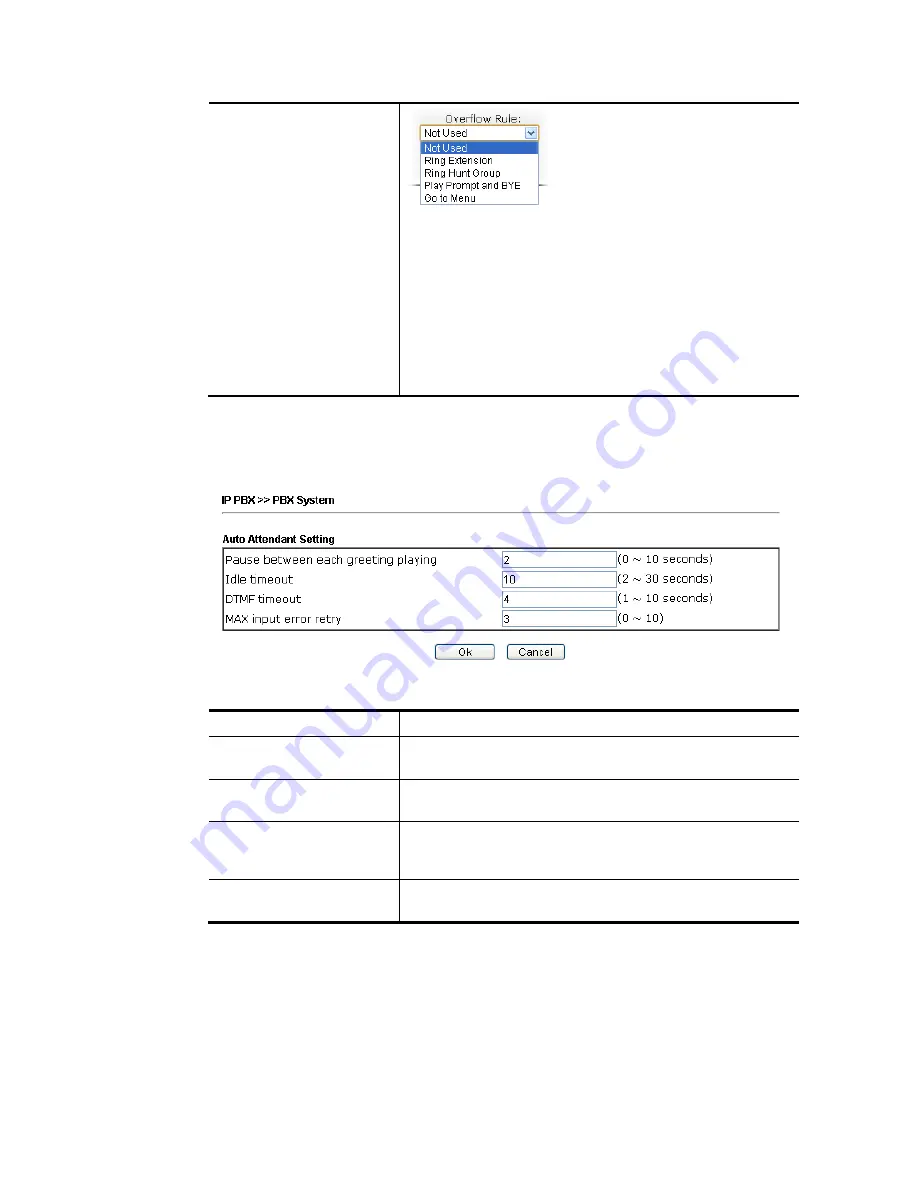
VigorBX 2000 Series User’s Guide
278
Ring Extension -
Only the extension number selected
here will ring.
Ring Hunt Group
– Only the extension number within
the Hunt Group will ring.
Play Prompt and BYE
– Type system will play the
prompt first and then terminate the phone call.
Go to menu
– Go the next specified menu (of prompt).
After finishing all the settings here, please click
OK
to save the configuration.
V
V
I
I
-
-
1
1
-
-
5
5
-
-
8
8
A
A
u
u
t
t
o
o
A
A
t
t
t
t
e
e
n
n
d
d
a
a
n
n
t
t
S
S
e
e
t
t
t
t
i
i
n
n
g
g
This page allows you to configure settings used by auto attendant.
Available settings are explained as follows:
Item Description
Pause between each
greeting playing
Type the time interval between each greeting playing.
Idle timeout
Type the time for the system to play the notification prompt
when the caller does nothing.
DTMF timeout
AA will wait the user to input digit; usually it is called the digit -
DTMF. Therefore, DTMF timeout means that AA waits for a
specific time but does not receive any digit input by the user..
MAX input error retry
The system allows the caller to type wrong key for several
time determined in this field.
After finishing all the settings here, please click
OK
to save the configuration.
Summary of Contents for VigorBX 2000 Series
Page 1: ......
Page 12: ......
Page 62: ...VigorBX 2000 Series User s Guide 50 This page is left blank ...
Page 122: ...VigorBX 2000 Series User s Guide 110 ...
Page 145: ...VigorBX 2000 Series User s Guide 133 ...
Page 163: ...VigorBX 2000 Series User s Guide 151 ...
Page 180: ...VigorBX 2000 Series User s Guide 168 ...
Page 222: ...VigorBX 2000 Series User s Guide 210 This page is left blank ...
Page 248: ...VigorBX 2000 Series User s Guide 236 This page is left blank ...
Page 330: ...VigorBX 2000 Series User s Guide 318 This page is left blank ...
Page 419: ...VigorBX 2000 Series User s Guide 407 ...
Page 428: ...VigorBX 2000 Series User s Guide 416 The items categorized under OTHERS ...
Page 454: ...VigorBX 2000 Series User s Guide 442 This page is left blank ...
Page 467: ...VigorBX 2000 Series User s Guide 455 ...
Page 532: ...VigorBX 2000 Series User s Guide 520 This page is left blank ...
Page 574: ...VigorBX 2000 Series User s Guide 562 This page is left blank ...
Page 597: ...VigorBX 2000 Series User s Guide 585 ...
Page 604: ...VigorBX 2000 Series User s Guide 592 ...
Page 608: ...VigorBX 2000 Series User s Guide 596 ...
Page 610: ...VigorBX 2000 Series User s Guide 598 This page is left blank ...
















































