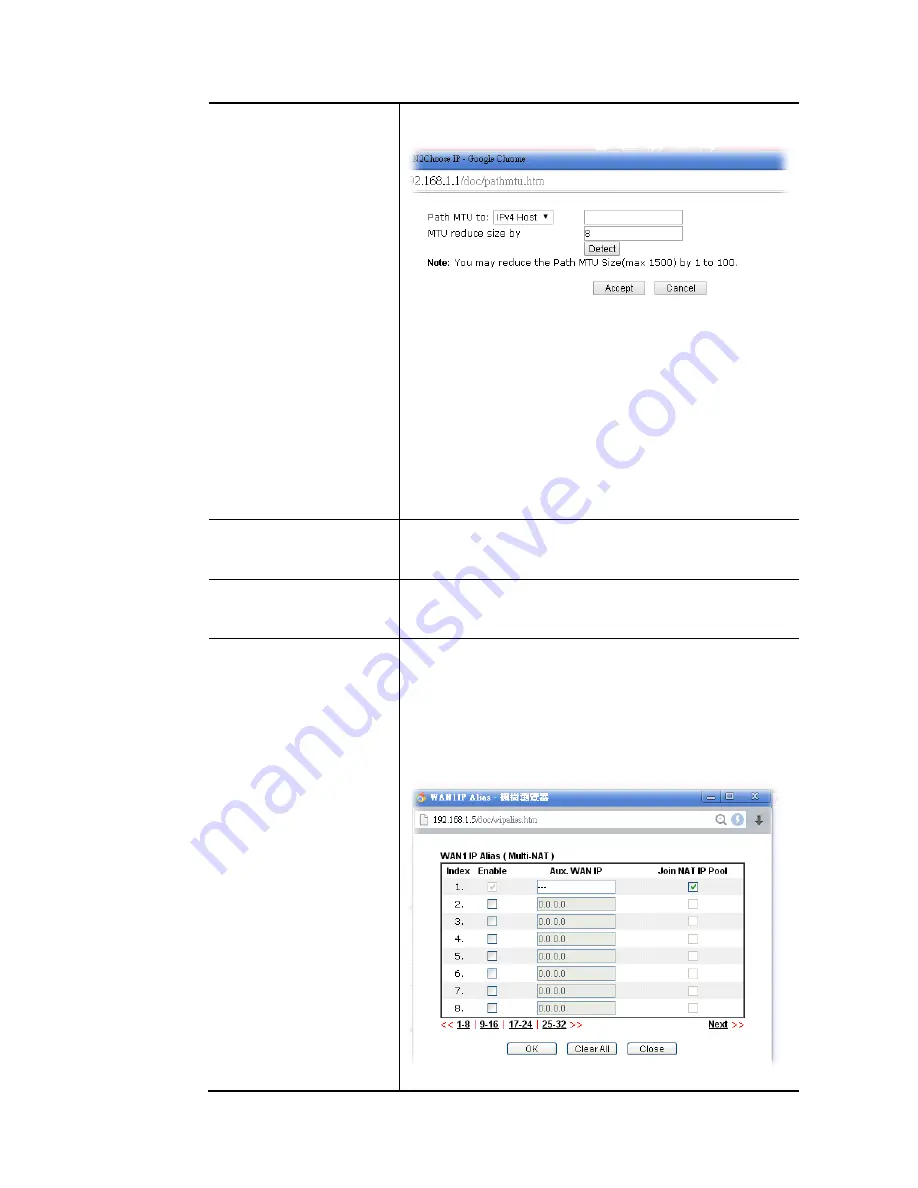
VigorBX 2000 Series User’s Guide
67
path.
Click
Detect
to open the following dialog.
Path MTU to
– Type the IP address as the specific transmit
path.
MTU reduce size
– It determines the decreasing size of MTU
value. For example, the number specified in this field is “8”.
The maximum MTU size is “1500”. After clicking the
“detect” button, the system will calculate and get the
suitable MTU value such as 1500, 1492, 1484 and etc.,
automatically.
Detect
– Click it to detect a suitable MTU value
Accept
– After clicking it, the detected value will be
displayed in the field of MTU.
RIP Protocol
Routing Information Protocol is abbreviated as RIP
(
RFC1058
)
specifying how routers exchange routing tables information.
Click
Enable RIP
for activating this function.
Bridge Mode
If you choose
Bridged IP
as the protocol, you can check this
box to invoke the function. The router will work as a bridge
modem.
WAN IP Network Settings
This group allows you to obtain an IP address automatically
and allows you type in IP address manually.
WAN IP Alias
- If you have multiple public IP addresses and
would like to utilize them on the WAN interface, please use
WAN IP Alias. You can set up to 32 public IP addresses other
than the current one you are using. Notice that this setting is
available for WAN1 only. Type the additional WAN IP address
and check the Enable box. Then click
OK
to exit the dialog.
Obtain an IP address automatically
– Click this button to
Summary of Contents for VigorBX 2000 Series
Page 1: ......
Page 12: ......
Page 62: ...VigorBX 2000 Series User s Guide 50 This page is left blank ...
Page 122: ...VigorBX 2000 Series User s Guide 110 ...
Page 145: ...VigorBX 2000 Series User s Guide 133 ...
Page 163: ...VigorBX 2000 Series User s Guide 151 ...
Page 180: ...VigorBX 2000 Series User s Guide 168 ...
Page 222: ...VigorBX 2000 Series User s Guide 210 This page is left blank ...
Page 248: ...VigorBX 2000 Series User s Guide 236 This page is left blank ...
Page 330: ...VigorBX 2000 Series User s Guide 318 This page is left blank ...
Page 419: ...VigorBX 2000 Series User s Guide 407 ...
Page 428: ...VigorBX 2000 Series User s Guide 416 The items categorized under OTHERS ...
Page 454: ...VigorBX 2000 Series User s Guide 442 This page is left blank ...
Page 467: ...VigorBX 2000 Series User s Guide 455 ...
Page 532: ...VigorBX 2000 Series User s Guide 520 This page is left blank ...
Page 574: ...VigorBX 2000 Series User s Guide 562 This page is left blank ...
Page 597: ...VigorBX 2000 Series User s Guide 585 ...
Page 604: ...VigorBX 2000 Series User s Guide 592 ...
Page 608: ...VigorBX 2000 Series User s Guide 596 ...
Page 610: ...VigorBX 2000 Series User s Guide 598 This page is left blank ...






























