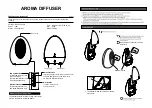DNV Certification, Inc.
REGISTERED FIRM
ISO 9001/TL 9000
T
HE
H4TU-R-402 L
IST
5A
The H4TU-R-402
List 5A
(H4TU-R)
functions
as the re
mote en
d of a T1 transmission
system. The H4TU-
R, when used
in conjunction
with an
HDSL4 line unit
(H4TU-C),
transmits a 1.544 Mbps
T1 p
ayload a ma
ximum distance o
f 12 kft. over two
unconditioned copper pairs (26 AWG).
Three powered spans are
supported.
F
EATURES
S
PECIFICATIONS
Fro
nt pa
nel:
status
LEDs, cr
aft port for
maintenance
screen acce
ss, DS1 monitor
jacks,
and LLB and
R
LB lo
opback pu
shbu
tton
s for
activating loopback
commands
Ma
intena
nce screens
for in
ventor
y, pr
ovisi
on
ing
,
perfo
rm
an
ce mo
nitor
ing
, and tr
oublesho
oti
ng,
in
cludi
ng:
•
Remo
te provi
sio
ning
th
roug
h TL1 FD
L
comman
ds
•
Lo
op
attenu
ation an
d inser
tio
n loss repo
rting
•
HDSL4
Loop rever
sal indication
•
Power Back O
ff (PBON
and PBOC)
for
confi
gu
ring HD
SL4 tr
ansmit power to
redu
ce
cross
talk
•
Perfor
mance
Repo
rt M
essagi
ng
(SPRM,
NPRM
, and
AUTO
)
Power:
lo
cal o
r li
ne
Doubler support
for up
to th
ree
span
s
Oper
ating
Te
mp
eratu
re
-40
°F to +1
49°F
(-
40°C to + 65
°C)
Operat
ing Hu
midity
5% to 95%
non-
cond
ensing
HD
SL4 Span
Vo
ltage
0, 185
Vdc (
Vol
tage i
s app
lie
d acr
oss Lo
op
1 an
d Lo
op 2.
)
Line or
Local
Powe
r Co
nsumption
5 Watts
Sealing Current Option
Sinks
10 mA sealing curr
ent from H4TU-C.
Electrical Pr
otection
Seco
ndary s
urg
e and power
cross-pr
otection (
all D
S1
and H
DSL
4
ports)
Moun
ting
Any 200 mec
hanics shelf
HD
SL4 Line
R
ate
784 kbps Over
lapped
Pulse Am
plitud
e Modu
lation
(OPAM)
transmission per
pair
HD
SL4 Ou
tput
+14.
1 dBm ±0.5
dBm, 1
35
Ω
DSX-1 Pulse Output
6 V
pk-pk
, p
re-
equali
zed for 0 to 655
feet of ABAM
cabl
e
Maximum Insert
ion Loss (at K
Hz)
Span 1 = 47
dB, Sp
an 2
an
d Span 3 = 43 d
B
Maximum Loop A
ttenuation
Span 1 = 34
dB, Sp
an 2
an
d Span 3 = 31 d
B
DSX-1
Input
Level
+1.5
dB
to
-7
.5
dB
D
SX
DSX-1 Lin
e Ra
te
1.54
4 Mbp
s ±
200 b
ps
DSX-1
Line
Form
at
Alternate Mark
Inversion
(AMI) or
Bipolar
wi
th 8-zero
Su
bstitution
(B8Z
S)
DSX-1 Fr
ame
F
orm
at
Exten
ded
Su
perF
rame (
ESF
), Sup
erF
rame (
SF),
or U
nfr
amed
(UNFR
)
I
NSTALLATION
Align the H4TU-R
with the
enclosure slot guides and slide the unit in
until
it touches
the backplane card-edg
e connector. Place
your thumbs on
the front panel and push the
H4TU-R into the card-edge co
nnector.
1
Configure th
e H4TU-R for
line or
loca
l po
wer, a
s fol
lows:
•
For line
power, place a jumper on
pins
1 and
2 of P1, P4 and
P6.
•
For local power, place a ju
mper on pin
s 2
and 3 of
P1,
P4 and P6.
2
Check the setting of
the
Sealing Curre
nt (SC
UR
R) jumper (
P5).
The default
setting is disabled (jumper on pin
s 1
and 2). If the is
locally powered
and
your
application req
uires sealing current
, place a jumper
on pins 2 and
3.
3
Align the with
the enclosure slot guides
and slide the
unit in. Pu
sh the unit back
until it tou
che
s the b
ackpl
an
e card-e
dge connec
tor.
Place your thu
mbs o
n the
front panel and
push the
into the card-edge connector.
Contin
ued
Wear an
a
ntistatic wrist stra
p when
in
stalling th
e H4TU
-R.
Avoid
touc
hing
co
mpon
ents
on th
e c
ircu
it
board
.
H4
TU
-R-4
02
Re
mote en
clos
ure
3
3
1
1
LINE
LINE
LOC
AL
LOC
AL
Line
/Loc
al P
ow
er J
um
pe
r
Lin
e/L
oc
al P
ow
er J
ump
er
P1
and P
4
P6
H0
205-
C
Se
aling C
urr
ent
Jump
er
SCU
RR
3
1
Ä
BRG
H4TU-R-402 L
IST
5A
(L
INE
& L
OCAL
P
OWER
)
R
EMOTE
U
NIT
Q
UICK
I
NSTALLATION
FCC Class A Compliance
This equipment has been tested and found to comply with the limits for a Class A digital device, pursuant to
Part 15 of the FCC Rules. These limits are designed to provide reasonable protection against harmful
interference when the equipment is operated in a commercial environment. This equipment generates, uses,
and can radiate radio frequency energy and, if not installed and used in accordance with the instruction
manual, may cause harmful interference to radio communications. Operation of this equipment in a
residential area is likely to cause harmful interference in which case the user will be required to correct the
interference at his own expense.
Limited Warranty
Product warranty is determined by your service agreement. Contact your sales representative or Customer
Service for details.
Modifications
Any changes or modifications made to this device that are not expressly approved by ADC DSL Systems,
Inc. voids the user's warranty.
All wiring external to the products should follow the provisions of the current edition of the National
Electrical Code.
Standards Compliance
This equipment has been tested and verified to comply with the applicable sections of the following safety
standards:
❑
GR 63-CORE - Network Equipment-Building System (NEBS) Requirements
❑
GR 1089-CORE - Electromagnetic Compatibility and Electrical Safety
❑
Binational standard, UL-60950/CSA C22.2 No. 60950-00: Safety of Information Technology
Equipment.
Trademark Information
ADC is a registered trademark of ADC Telecommunications, Inc. Other product names mentioned in this
installation guide are used for identification purposes only and may be trademarks or registered trademarks
of their respective companies.
Copyright Information
© 2003 ADC DSL Systems, Inc. All rights reserved. Information contained in this document is company
private to ADC DSL Systems, Inc., and shall not be modified, used, copied, reproduced or disclosed in
whole or in part without the written consent of ADC.
World Headquarters
ADC Telecommunications, Inc.
PO Box 1101
Mineapolis, MN 55440-1101 USA
For Technical Assistance
Tel: 800.366.3891
´,c\¶1|¨
Product Catalog: H4TU-R-402-L5A,
CLEI: VACKROKA~
Document: LTPH-QI-1254-01, Release 1
1267601
October 15, 2003
H
I
G
AIN