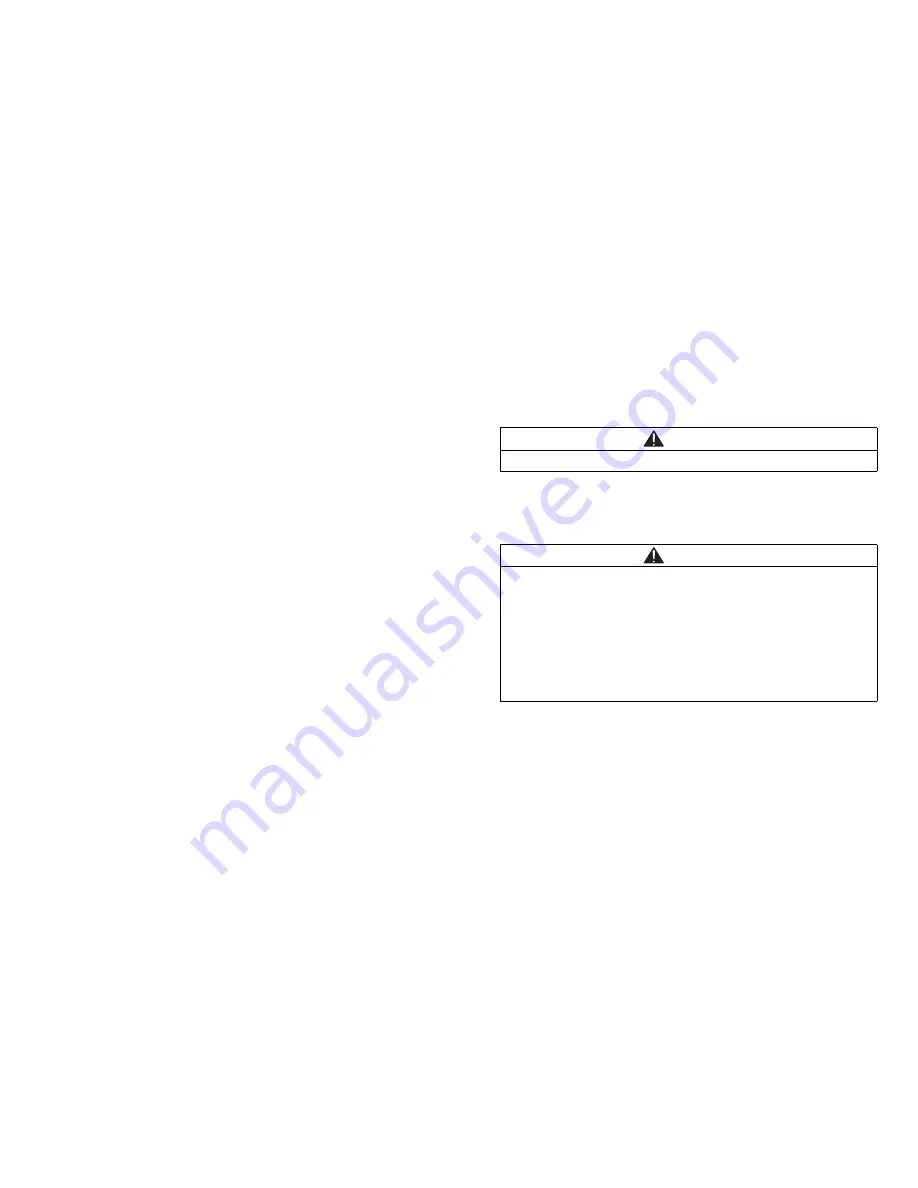
11
Preparing for Use
Read these Instructions for Use and be familiar with the proper use
and operation of the thermal imaging camera. Dräger Safety strongly
recommends additional theoretical instruction and hands-on
controlled live-burn training in the use and handling of the camera.
Rechargeable batteries
Prior to first use, every new battery pack needs to be fully charged
separate from the camera using a desktop charger.
The Li Ion batteries supplied with this thermal imaging camera are
rechargeable batteries. A new, completely charged battery will supply
4 hours operating time at a nominal temperature of 72
o
F (22
o
C).
The environment temperature may vary the battery power and the
runtime of the thermal imaging camera. We recommend that you
insert a fully charged battery into the thermal imaging camera prior to
use.
All batteries lose their charge naturally. Therefore, whenever you use
the thermal imaging camera, check the charge status of the batteries.
To ensure a charged battery is always available, we recommend that
you always put the battery on the charger when it is not being used.
There is no loss of capacity due to memory effect and the battery will
be full when it is needed.
A battery that was discharged to a point where the safety circuit has
tripped will give a low battery signal until it receives a full charge. This
type of battery must be re-charged while disconnected from the
camera. If the user tries to charge this type of battery while connected
to the camera, the red LED will just blink and the battery will not charge.
Only use the batteries and chargers provided by Dräger Safety.
Notes on safe handling of batteries
—
Do not disassemble, open, modify or remanufacture.
—
Do not attempt to insert foreign objects into the batteries.
—
Do not drop, crush, bend, deform, puncture or shred.
—
Do not expose to excessive heat nor put in microwave oven.
—
In the event of a battery leak, do not allow the liquid to come in
contact with the skin or eyes. If contact has been made, wash the
affected area with large amounts of water and seek medical advice.
—
Do not short-circuit the battery.
Charging batteries
The batteries can be charged using either the desktop charger or the
truck-mounted charging system.
The charging process is the same for both systems:
The amber LED must be lit to ensure that the charger is properly
connected. It will be lit throughout the entire charging procedure.
CAUTION
Improper battery use may result in a fire, explosion, or other hazard.
CAUTION
Do not bring the charging device into contact with water to avoid
short-circuits.
Do not place the charging device close to flammable materials while
the batteries are being charged.
The batteries should be charged in an area with an ambient
temperature of 32
o
F to 95
o
F (0
o
C to 35
o
C). If you charge the
battery in an area with an ambient temperature outside of this range,
the battery will not charge properly.
Summary of Contents for UCF 1600
Page 2: ......
Page 295: ...295...
Page 346: ...346 360 361 Dr ger Safety 1334 2000 E Dr ger Safety IP67...
Page 348: ...348 flashover UCF1600 3200 Dr ger Li Ion D Dr ger Safety...
Page 349: ...349 Dr ger Safety 0 o...
Page 351: ...351 18 19 20 21 ThermalScan CP 01 CP 02 CP 06 356 23 Li Ion SHUTDOWN 10 80 60 40 20 Shutdown...
Page 352: ...352 24 oC oF 20 10 ThermalScan 21 oC oF Dr ger Safety Lithium Ion 4 22 oC 72 oF...
Page 354: ...354 LED D...
Page 358: ...358 FM Video Dr ger Safety 1 LED 1 2 2 LED 2 LED SD USB PC USB 15...
Page 360: ...360 n LED...
Page 361: ...361 360 360 3 6 Dr ger Dr ger Safety...
Page 362: ...362 ON OFF Dr ger Safety ON OFF LED 5 LCD Dr ger Safety Dr ger Safety...
Page 363: ...363 Dr ger Safety LED 0 oC 35 oC 32 oF 95 oF LED...
Page 364: ...364 Dr ger Safety Dr ger Safety 60 cm Dr ger Safety Dr ger Safety Dr ger Safety PC...
Page 365: ...365 LED 1 PC USB USB LED 2 Dr ger Safety LED 1 LED 2 USB...
Page 366: ...366 LED In Line LED LED z B WD 40...
Page 371: ...371...
Page 372: ...372...
Page 373: ...373...
Page 375: ......












































