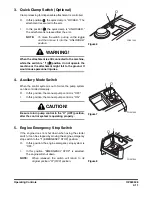OP000528
Operating Controls
2-14
9. Work Light Switch
Operates the work lights mounted on the boom.
O.
In this position, work light are turned "OFF".
I.
In this position, work light will turn "ON".
10. Breaker / Boost / Shear Selector
Switch
This switch is used to either select the breaker, power
boost, or shear.
O.
In this position, a hydraulic pressure rise will be
activated when pressing the button on the right-hand
work lever (joystick).
I.
In this position, shear is activated.
II.
In this position, breaker is activated.
11. Parking Brake Switch
This switch is used to park the equipment.
O.
In this position, parking brake is "RELEASED" and
the monitor light on the front instrument panel turns
"OFF."
I.
In this position, parking brake is "APPLIED" and the
monitor light on the front instrument panel turns "ON."
Figure 16
O
I
FG002177
CAUTION!
Be certain that the work lights are turned "OFF" when
traveling on the streets.
Figure 17
POWER UP
FG000025
O
I
II
WARNING!
Before using any attachment in a work application, be
sure to check its functional control. Make sure that the
desired movement or action is being activated by the
control. e.g. opening/closing, CW/CCW, crowd/dump,
etc.
FG002178
O
I
Figure 18
Summary of Contents for DX190W
Page 2: ......
Page 71: ...OP000528 2 3 Operating Controls ...
Page 128: ...OP000528 Operating Controls 2 60 CD Player Optional AST DIR FG000109 Figure 135 ...
Page 196: ......
Page 292: ...OP000530 Inspection Maintenance and Adjustment 4 96 ...
Page 304: ...OP000440 6 8 Troubleshooting ...