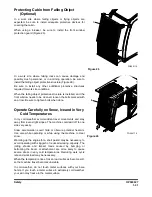OP000527
Safety
1-36
When carrying out welding repairs, carry out the welding in a
properly equipped place. The welding should be performed by a
qualified worker. During welding operations, there is the danger
of, generation of gas, fire, or electric shock, so never let an
unqualified worker do welding.
The qualified welder must do the following;
•
To prevent explosion of the battery, disconnect the
battery terminals and remove batteries.
•
To prevent generation of gas, remove the paint from
the location of the weld.
•
If hydraulic equipment, piping or places close to them
are heated, a flammable gas or mist will be generated
and there is danger of it catching fire. To avoid this,
never subject these places to heat.
•
Do not weld on pipes or on tubes that contain
flammable fluids. Do not flame cut on pipes or on
tubes that contain flammable fluids. Before you weld
on pipes or on tubes or before you flame cut on pipes
or on tubes, clean the pipes or tubes thoroughly with
a nonflammable solvent.
•
If heat is applied directly to rubber hoses or piping
under pressure, they may suddenly break so cover
them with a fireproof covering.
•
Wear protective clothing.
•
Make sure there is good ventilation.
•
Remove all flammable objects and provide a fire
extinguisher.
Treatment for Electrical Welding to the Body Structure
To prevent damage to ECU by electrical welding, please
observe the following procedures:
1.
Open the door of the battery cover.
2.
Detach the cover after loosening the bolts on the battery.
3.
Detach the positive and negative terminal cables from the
battery.
4.
Detach the undercover, and after that detach the connector
(1) from the ECU that are installed at the engine.
5.
Proceed with welding.
FG000312
Figure 36
Summary of Contents for DX190W
Page 2: ......
Page 71: ...OP000528 2 3 Operating Controls ...
Page 128: ...OP000528 Operating Controls 2 60 CD Player Optional AST DIR FG000109 Figure 135 ...
Page 196: ......
Page 292: ...OP000530 Inspection Maintenance and Adjustment 4 96 ...
Page 304: ...OP000440 6 8 Troubleshooting ...