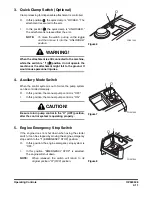OP000528
2-13
Operating Controls
Manual Scan: When pressing scan button once, for less
than half-a-second, the frequency will be moved up in
sequence to the next available signal.
Auto Scan: When pressing scan button for more than a
half-a-second, the frequencies are automatically scanned
to the next higher one and will continue until the button is
again pressed to stop the scan.
7. Ram Lock Switch
This switch is used to select the operational mode of the
ram cylinder.
O.
In this position, the ram cylinder is "UNLOCKED" and
allows for shock absorption and a more comfortable
ride during travel.
NOTE:
The ram cylinder will automatically locked
when the brake pedal is latch position or
when the parking brake switch is engaged.
However, the ram cylinder is automatically
unlocked when the transmission lever
position is forward or reverse.
I.
In this position, the ram cylinder is "LOCKED" while in
travel or park mode. Locking the ram cylinder cuts off
the ram lock valve, securing and stabilizing the
equipment from moving while digging.
8. Light Switch
This switch is used to turn on the lights.
O.
In this position, all lights are turned "OFF".
I.
In this position, all illumination lights of the instrument
panel and the control switches are turned "ON".
II.
In this position, all illumination lights, work lights and
headlights are turned "ON".
FG000022
SCAN
Figure 13
O
I
FG002176
Figure 14
O
I
II
FG000024
Figure 15
CAUTION!
Do not leave instrument panel or work lights "ON"
when the engine is not running. Leaving lights "ON"
with the engine shut down will discharge batteries.
Summary of Contents for DX190W
Page 2: ......
Page 71: ...OP000528 2 3 Operating Controls ...
Page 128: ...OP000528 Operating Controls 2 60 CD Player Optional AST DIR FG000109 Figure 135 ...
Page 196: ......
Page 292: ...OP000530 Inspection Maintenance and Adjustment 4 96 ...
Page 304: ...OP000440 6 8 Troubleshooting ...