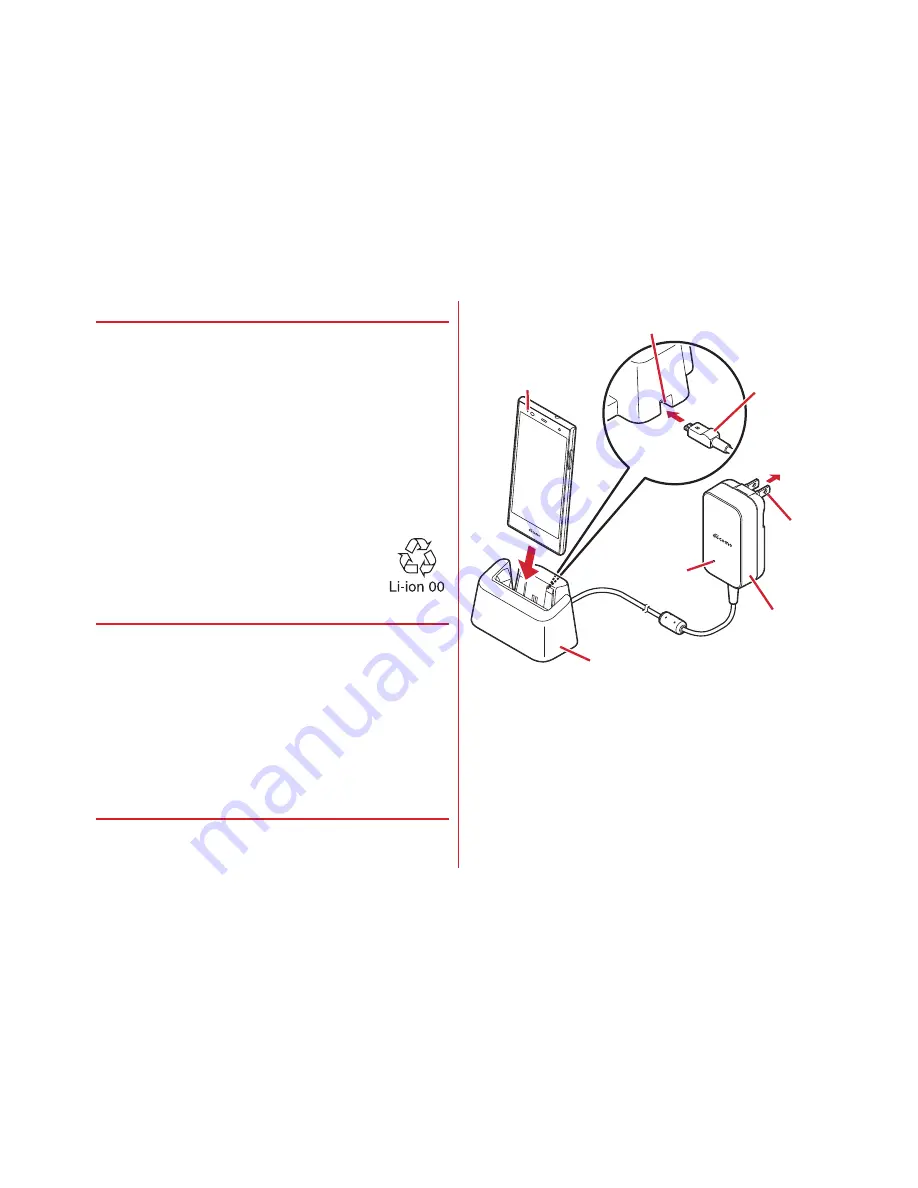
Before using the terminal
30
❖
Internal battery life
・
The internal battery is a consumable part. Each time it is
charged, time available with each charging reduces. Talking
on the phone for a long time while charging may reduce the
internal battery lifetime.
・
You can check performance (charging ability) of the internal
battery from "About phone".
→
P136
・
When a time available with each charging is reduced to
about a half from that of a new battery, replacement of the
internal battery is recommended because it is near the end
of life. For replacement of internal battery, contact "Repairs"
on the last page of this manual (in Japanese only) or
DOCOMO-specified repair office.
❖
Available charging adapter
For details, refer to the operation manual of AC adapter or DC
adapter.
AC Adapter 05 (optional) :
These adapters support 100V to
240V AC. AC adapters have a plug dedicated to 100V AC (for
domestic use). When using AC adapters in the range of 100V
and 240V AC overseas, a conversion plug adapter applicable to
the country you are staying is required. Also, do not charge the
battery with a transformer for overseas travel.
DC Adapter 04 (optional) :
Used to charge in a car.
◆
Charging with a desktop holder
Follow the procedure below to charge the battery using
Desktop Holder F51 (included) and AC Adapter 05 (optional).
a
With the side engraved with "B" facing up, insert the
microUSB plug of the AC adapter horizontally into the
external connection jack on the back of the desktop holder
b
Connect the terminal to the desktop holder
・
Connect them so that the front side of the desktop holder
and the display side of the terminal are oriented in the
same direction.
・
When connecting the terminal, make sure it is oriented
properly. An improper connection may cause damage.
AC adapter
To 100V
AC outlet
Power
plug
Indicator LED
Indicator LED
Insert to jack on the back side
microUSB
plug
Desktop holder









































