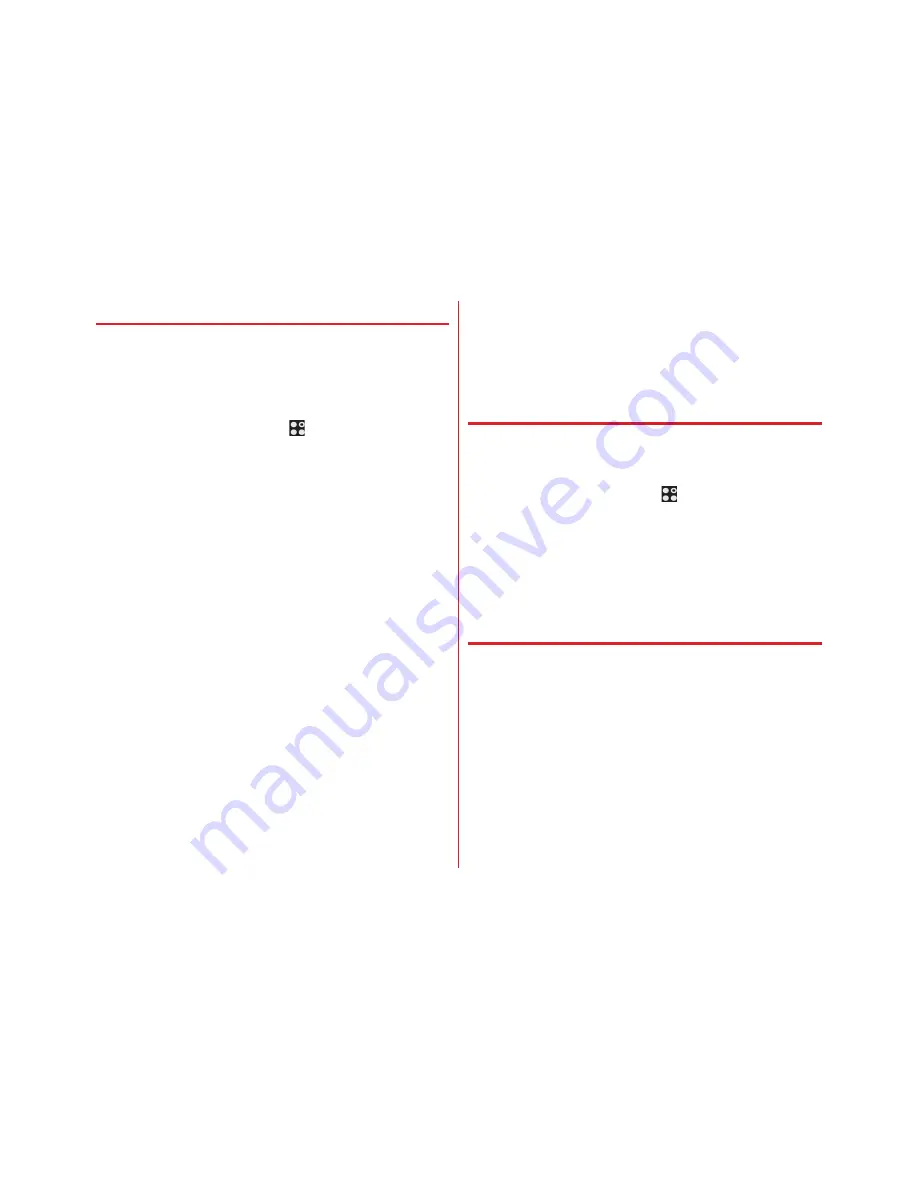
Settings
123
◆
SD card password settings
Set a password to microSD card to prevent others from
misusing.
・
Some microSD cards may not support this function.
・
Set a security unlock preference which requires
authentication in advance.
→
P118
1
From the Home screen,
→
[Settings]
→
[Lock
& Security]
→
[Security]
2
[SD card password settings]
→
Authenticate
3
Set required items
・
When precautions about unmount SD card appear,
confirm the content and tap [OK].
Register password :
Register microSD password (within
16 one-byte numbers).
・
1 password per a microSD card and up to 20 passwords
can be registered. When number of registrations
exceeds the limit, the oldest registration is deleted to
register a new one.
Authenticate password :
Authenticate password if you
install a microSD card to which a password is set on
another terminal.
Change password :
Change SD card password.
Delete password :
Delete SD card password.
Forcibly delete password :
Delete all data including micro
SD card password.
・
You can perform the operations only if you install a
microSD card to which a password is set on another
terminal and you have not authenticated password with
the terminal yet.
■
When a password is set to microSD card
Password authentication is required when the microSD card is
attached to other terminal. If you attach it to a PC or a phone
without password setting function, using the data or
formatting cannot be made.
◆
Application lock
Set applications that require authentication for activation.
・
Set a security unlock preference which requires
authentication in advance.
→
P118
1
From the Home screen,
→
[Settings]
→
[Lock
& Security]
→
[Security]
2
[Application lock]
→
Authenticate
→
Mark/
Unmark applications
3
[MENU]
→
[Settings]
→
Mark/Unmark [App lock]
◆
Privacy mode
If Privacy mode is set, you can hide bookmarks for browser,
pictures, or applications (when Home application is set to
NX!Home). If you download application compatible with
Privacy mode, you can hide phonebook entries or mails of
specified persons and can set actions for incoming call or mail.
・
It is compatible with NX! Contact and NX! Mail. Follow the
onscreen instructions shown on the way in operations of
"Privacy mode operation settings (Phonebook/History)" (
→
P124) to download the application and use it.






























