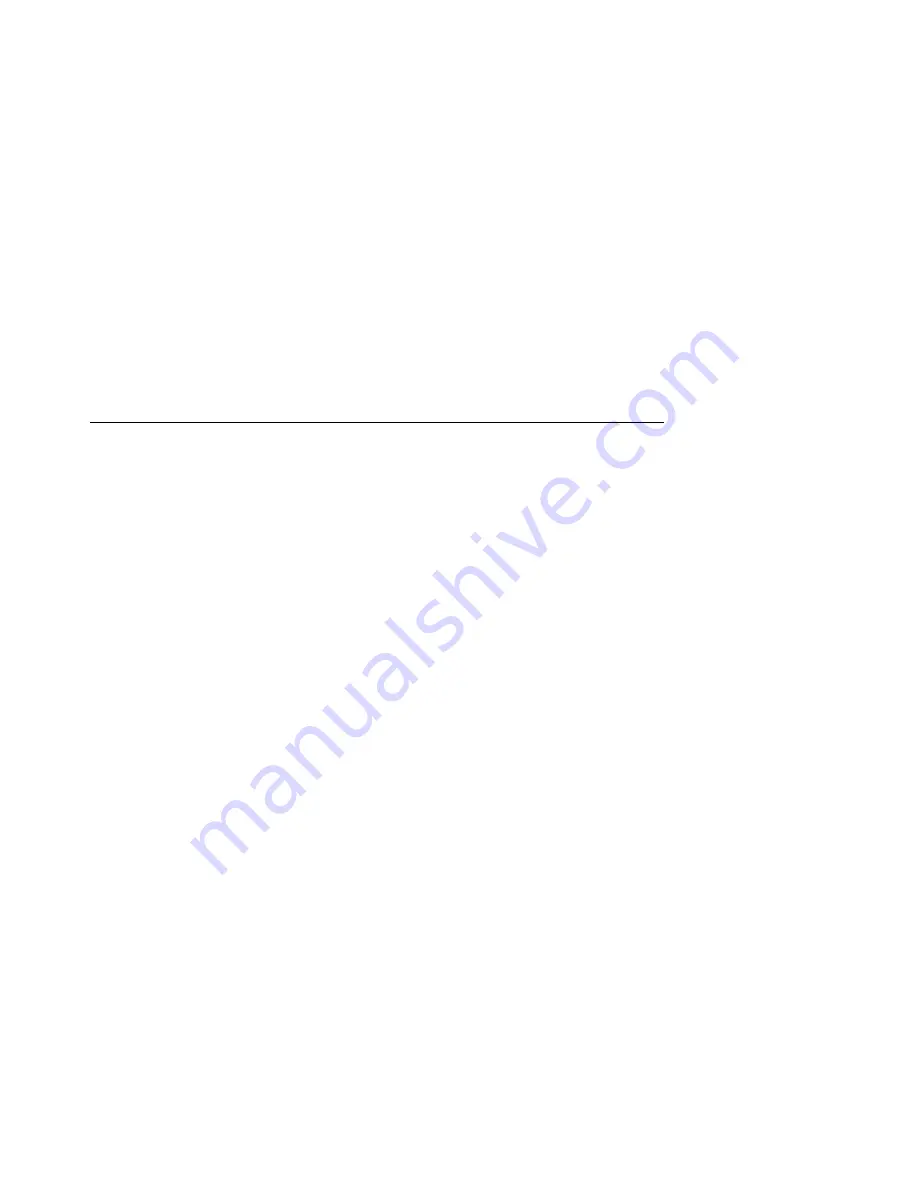
B
Backup Procedures
This appendix describes the following procedures.
• Installing and booting standalone BACKUP on the system disk
• Installing and booting standalone BACKUP on a TK50 tape cartridge
• Backing up and restoring the system disk
B.1 Overview of Standalone BACKUP
The Backup utility lets you create and restore backup copies of files, directories,
and user disks. Because the Backup Utility copies only what is on the disk and
ignores sections of any open files contained in memory, you should use it to back
up user disks, not the system disk. If you use the Backup Utility to back up the
system disk, the portions of the files that were in memory and data about files
not yet written back to the disk (cache) will not be recorded on the resulting
backup copy.
Use standalone BACKUP to make a complete backup of the system disk.
Standalone BACKUP is a version of the Backup Utility that runs without the
support of the entire VMS operating system. Before you use standalone BACKUP,
you must shut down the VMS operating system. The shutdown procedure sends
the contents of the caches back to the disk and closes any open files. By shutting
down the system and using standalone BACKUP, you can make an exact copy of
the system disk.
You can keep standalone BACKUP on the system disk, a TK50 tape cartridge,
or any other media the system supports. Digital recommends that you keep
standalone BACKUP on the system disk and on a tape cartridge.
Usually you boot standalone BACKUP from the system disk because it saves
time. You should, however, keep a copy of standalone BACKUP on a tape
cartridge in case the system disk becomes damaged.
Backup Procedures B–1






























