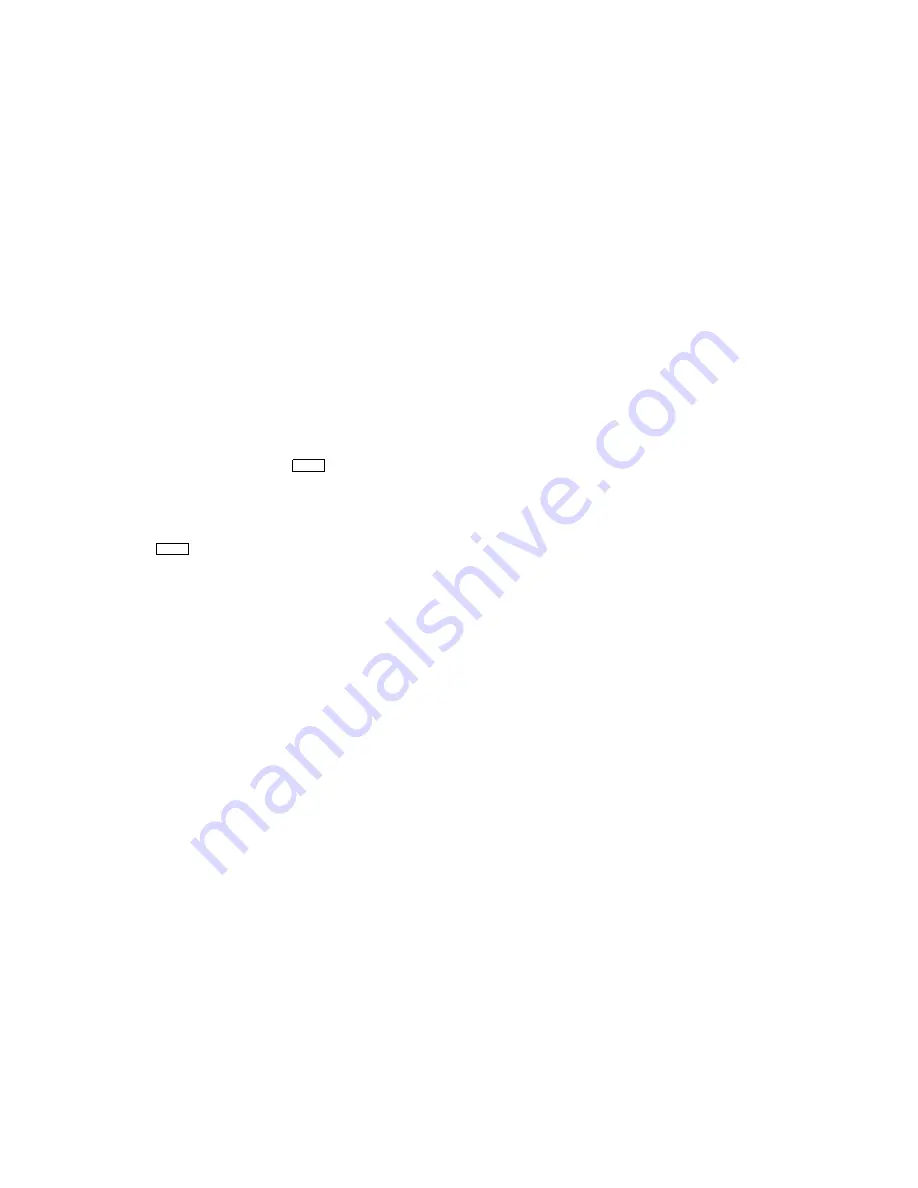
2. Write-enable the tape cartridge.
3. Insert the tape cartridge labeled S/A BKUP V5.5–n TK85 in the tape cartridge
drive.
4. Log in to the SYSTEM account.
5. Enter the following command.
$ @SYS$UPDATE:STABACKIT
Return
6. The system asks for the name of the target device. Enter MIA5; for example:
%STABACKIT-I-SYMDEL, all global symbols deleted
Enter the name of the device on which to build the kit:
MIA5
Return
7. The system displays the following message.
.
.
.
Please place the scratch tape cartridge in drive _MIA50:
This volume will receive the volume label SYSTEM.
Enter "YES" when ready:
8. When you are ready to continue, enter Y (for Yes) and press Return.
9. The system displays verification messages informing you that files are being
copied.
10. When standalone BACKUP is installed, the system displays a message
similar to the following.
Ending time
19-APR-1991 13:45:29.90
Starting time 19-APR-1991 13:22:39.05
The kit is complete.
$
11. Remove the tape cartridge labeled S/A BKUP V5.5–n TF85/TF86 from the
tape cartridge drive.
12. Write-protect the tape cartridge and store it in a safe place.
B–4 Backup Procedures






























