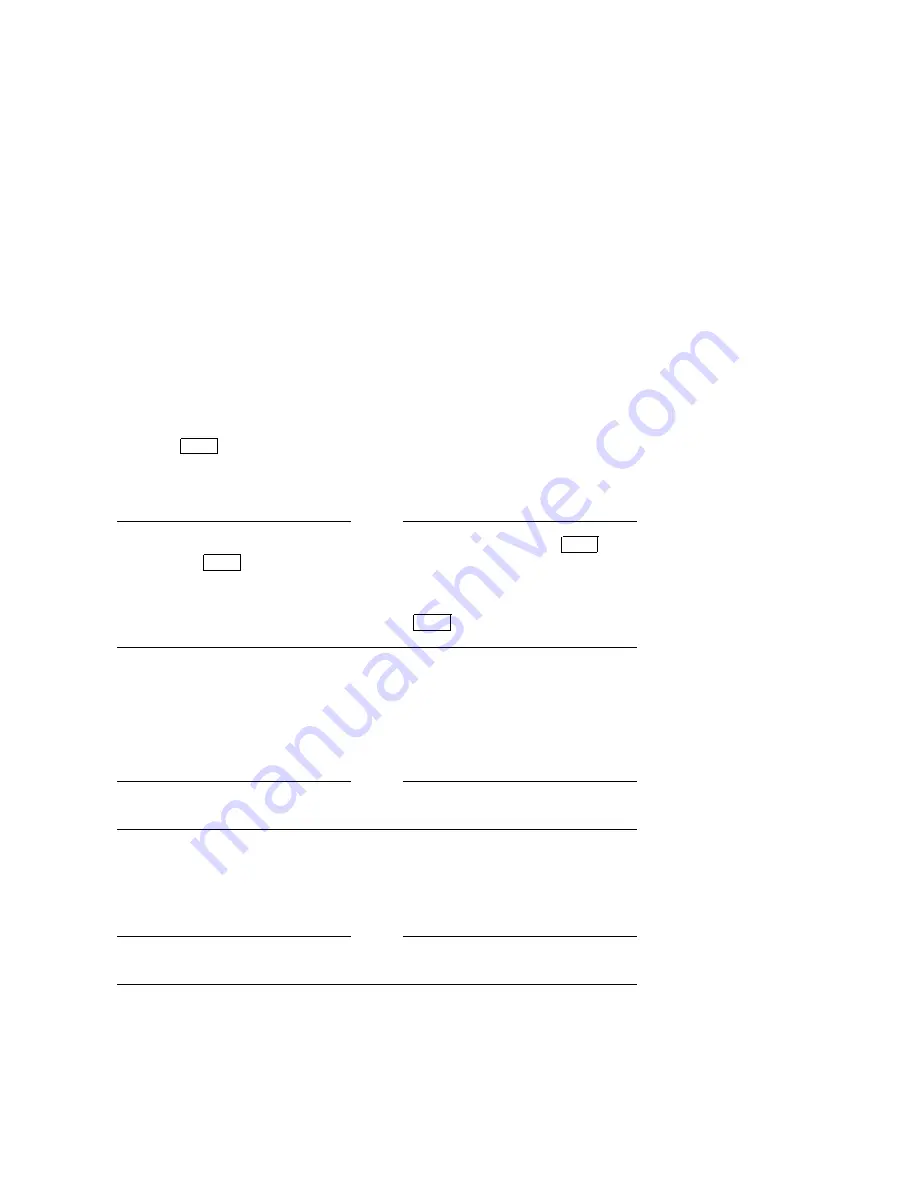
2.2.1 Normal Operation
Switch settings for normal operation are the following.
• The Break Enable/Disable switch on the console module is set to disable
(down, position 0). Digital recommends you run the system with breaks
disabled to prevent the user from inadvertently halting the system by
pressing
Break
on the console terminal. Halting the system causes all activity
to stop. With breaks disabled, the system automatically boots system software
when powered on.
Note
You can use the console command SET CONTROLP to specify
Ctrl/P
,
rather than
Break
, to initiate a break signal.
You can use the console command SET HALT REBOOT or SET HALT
RESTART_REBOOT to set your system to automatically boot software
after the system is halted due to pressing
Break
.
• The Power-Up Mode switch on the console module is set to Run (indicated by
an arrow).
• The Write-Protect button for each EF/RF-series ISE is set to out (not lit).
That lets system software write to the storage element.
Note
3.5-inch drives do not have a Write-Protect button.
• The Run/Ready button for each EF/RF-series ISE is set to in (glows green
when the storage element is not being used). That makes the storage element
available for use.
Note
3.5-inch drives do not have a Run/Ready button.
2–2 Operating the System






























