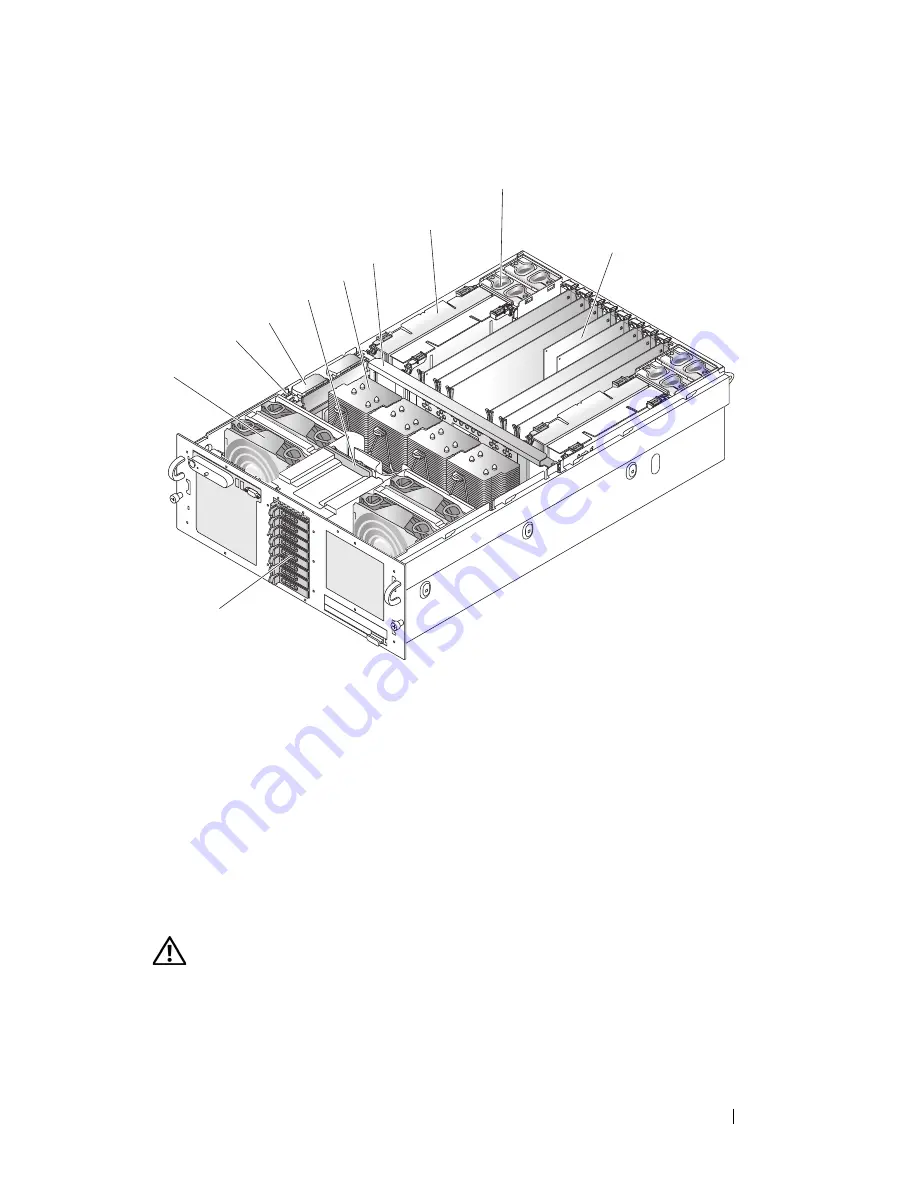
Installing System Components
59
Figure 3-1. Inside the System
Removing and Installing the Top Cover
CAUTION:
If the system is rack mounted, make sure the rack is anchored
securely so it will not tilt forward when the server is extended. A crush hazard
exists if the rack tilts forward. This could cause serious injury and/or death.
1
Front fan
2
Intrusion switch
3
RAID controller
4
SAS backplane
5
Processor heat sink
6
Center brace
7
Memory riser
8
Back fan
9
PCI Express card
10 Hard drives
1
10
2
8
7
6
5
3
4
9
Summary of Contents for PowerEdge R900
Page 1: ...Dell PowerEdge R900 Systems Hardware Owner s Manual ...
Page 10: ...10 Contents Glossary 171 ...
Page 40: ...40 About Your System ...
Page 56: ...56 Using the System Setup Program ...
Page 126: ...126 Installing System Components ...
Page 164: ...164 Jumpers and Connectors ...
Page 190: ...190 Index ...















































