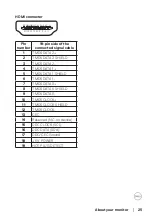38
│
Setting up the monitor
6.
Lift the cover, as shown, to access the VESA area for stand assembly.
NOTE: Before attaching the stand assembly to the display, ensure that
the front plate flap is opened to allow space for assembly.
7.
Attach the stand assembly to the display.
a. Fit the two tabs on the upper part of the stand to the groove on the back
of the display.
b. Press the stand down till it snaps into place.