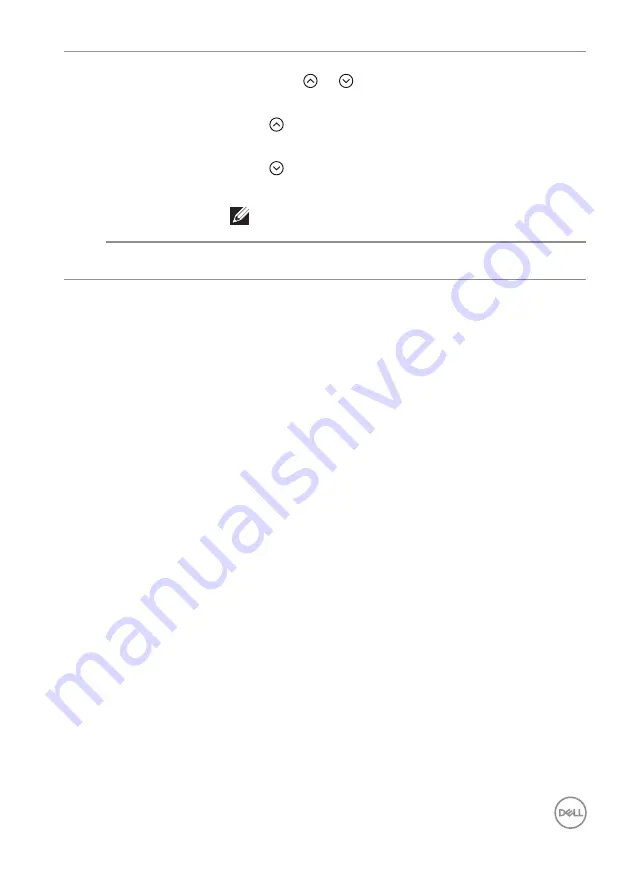
Operating the monitor
│
65
Saturation
This feature can adjust the color saturation of the video
image. Use or to adjust the saturation from 0 to
100.
Press to increase the monochrome appearance of
the video image.
Press to increase the colorful appearance of the
video image.
NOTE: Saturation adjustment is available only
when you select Movie or Game preset mode.
Reset Color
Resets your monitor’s color settings to the factory
settings.
















































