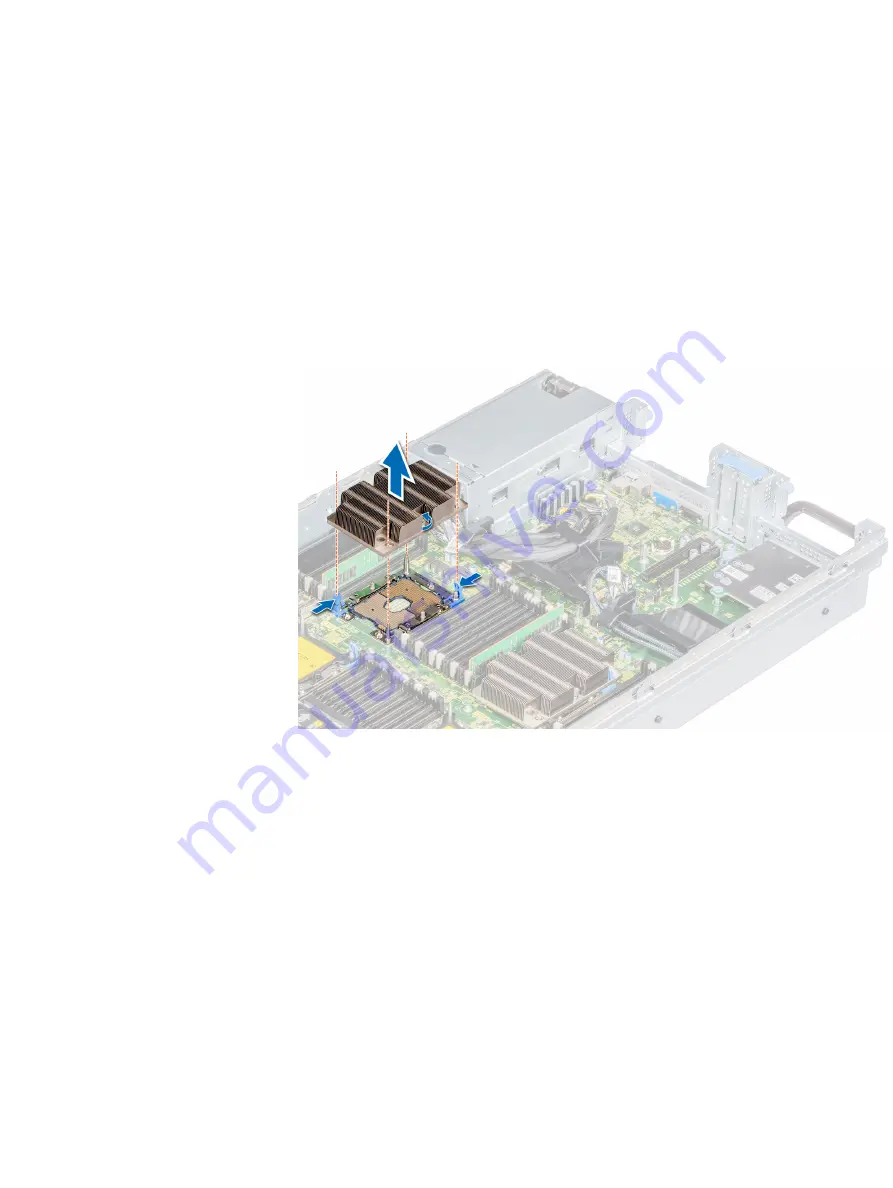
Procedure
1. Using a Torx #T30 screwdriver, loosen the screws on the heat sink in the order
below:
a. Loosen the first screw three turns.
b. Loosen the second screw completely.
c. Return to the first screw and loosen it completely.
2. Pushing both blue retention clips simultaneously, lift the processor and heat
sink module (PHM).
3. Set the PHM aside with the processor side facing up.
Figure 54 Removing the processor and heat sink module 1U
Hardware FRU procedures
128
VxFlex Ready Node R840
Hardware Field Replacement Unit and Service Manual
















































