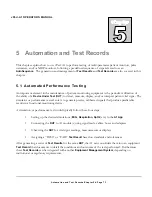vPad-A1 OPERATORS MANUAL
After saving or when the
button in
Figure 106
is pressed, the interface returns to the
“Customize Envelope” screen in
Figure 103
and users can continue working on the same
Envelope
.
Pressing the "Escape" button on that screen will dismiss the tool and return to NIBP simulation
settings.
4.8.2.5 Self Test: NIBP Pulse Generator
The
NIBP Self Test Tool
shown in
Figure 107
checks the height of
standardized test pulses. All vPad-BP simulators are calibrated
before leaving factory to ensure that each pressure pulse generator
can accurately produce the same range of pulse amplitudes during an
NIBP Simulation
. However, with its mechanical components under
heavy use or simply over a period of time, the generator’s
performance may in some cases drift away from factory conditions.
Since conditions of self-test may be different from conditions at
factory calibration, failing the self test is not indicative of poor
performance. However, in the event that failing results as seen, it is
recommended that users should schedule a re-calibration for the
vPad-BP simulator unit at their earliest convenience.
Pressing the
button on the
Settings
screen launches the
Self Test Tool
.
Figure 107
Manual Operation/Chapter 4
#
Page 72
Summary of Contents for vPad-A1
Page 1: ...Operating Manual MN 103c vPad A1 All in One Patient Simulator and Performance Tester ...
Page 2: ......
Page 4: ......
Page 8: ...Page iv ...
Page 14: ...vPad A1 OPERATORS MANUAL Definitions Page x ...
Page 28: ...vPad A1 OPERATORS MANUAL Specifications Chapter 1 Page 14 ...
Page 32: ...vPad A1 OPERATORS MANUAL Overview Chapter 2 Page 18 ...
Page 102: ...vPad A1 OPERATORS MANUAL Automation and Test Records Chapter 5 Page 88 ...
Page 104: ...vPad A1 OPERATORS MANUAL Maintenance Chapter 6 Page 90 ...
Page 107: ...vPad A1 OPERATORS MANUAL Appendix A Page 93 ...
Page 108: ......