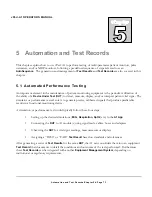vPad-A1 OPERATORS MANUAL
• The order of
AutoSettings
in a
Group
will only affect the sequence of appearance for each
corresponding
Test Result
interface.
AutoSettings
in a
Group
are always applied in close
succession before prompting for their
Results
.
• A
Group
can only be deleted if it contains no
AutoSettings
.
• Default
Group
names can be changed by pressing and holding the
Group
name bar until an
input box appears.
Changes made in the
Editor
will not persist if users do not save the file. Saving an
AutoSequence
without changing the pre-populated file name will overwrite the selected template.
When
AutoSequence
editing is complete, return to the A1
Main
screen by touching the
Back
button by swiping left on the
Editor
screen.
Note that vPad-A1 can be further automated when used in conjunction with vPad-Check and the
VPL procedure system. Refer to the vPad-Check manual (MN-084 vPad-Check Operators Manual,
Chapter 4.2 for further details), in particular regarding the use of the
run
statement.
Automation and Test Records/Chapter 5
#
Page 87
Summary of Contents for vPad-A1
Page 1: ...Operating Manual MN 103c vPad A1 All in One Patient Simulator and Performance Tester ...
Page 2: ......
Page 4: ......
Page 8: ...Page iv ...
Page 14: ...vPad A1 OPERATORS MANUAL Definitions Page x ...
Page 28: ...vPad A1 OPERATORS MANUAL Specifications Chapter 1 Page 14 ...
Page 32: ...vPad A1 OPERATORS MANUAL Overview Chapter 2 Page 18 ...
Page 102: ...vPad A1 OPERATORS MANUAL Automation and Test Records Chapter 5 Page 88 ...
Page 104: ...vPad A1 OPERATORS MANUAL Maintenance Chapter 6 Page 90 ...
Page 107: ...vPad A1 OPERATORS MANUAL Appendix A Page 93 ...
Page 108: ......