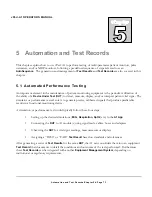vPad-A1 OPERATORS MANUAL
•
Step
The test begins automatically, raising the system pressure to the
first
Pressure Step
target. Once the target has been reached, the
Result
screen shows a countdown above the
Comments
box for
the duration of the
Delay Time
.
In this
Mode
, data sets are added without the
button.
They are automatically appended at the expiration of the
Delay
Time
countdown. The test then proceeds to the next
Pressure
Step
, waits for another
Delay Time
duration, and so on through
every pressure interval until pressure reaches the
Maximum
Pressure
. Result assignment (PASS/FAIL) buttons are
subsequently enabled.
At
Maximum Pressure
, vPad-A1 will actively maintain the pressure
level until user assigns a
/
or
.
Note
:
It is recommended that users exit the
Pressure Result
screen when finished to
conserve
battery power.
Figure 87
Manual Operation/Chapter 4
#
Page 60
Summary of Contents for vPad-A1
Page 1: ...Operating Manual MN 103c vPad A1 All in One Patient Simulator and Performance Tester ...
Page 2: ......
Page 4: ......
Page 8: ...Page iv ...
Page 14: ...vPad A1 OPERATORS MANUAL Definitions Page x ...
Page 28: ...vPad A1 OPERATORS MANUAL Specifications Chapter 1 Page 14 ...
Page 32: ...vPad A1 OPERATORS MANUAL Overview Chapter 2 Page 18 ...
Page 102: ...vPad A1 OPERATORS MANUAL Automation and Test Records Chapter 5 Page 88 ...
Page 104: ...vPad A1 OPERATORS MANUAL Maintenance Chapter 6 Page 90 ...
Page 107: ...vPad A1 OPERATORS MANUAL Appendix A Page 93 ...
Page 108: ......