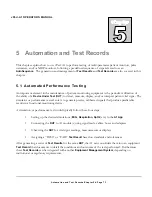vPad-A1 OPERATORS MANUAL
When a valid
AutoSequence
has been selected, the
button will launch the
Equipment Information
form. It allows users
to enter details on the equipment being tested, as described in
section
5.1.2.3 -
Entering Equipment Information
. To delay this
step until the end of the
AutoSequence
, press
instead.
After the
Equipment Information
form is dismissed, the A1 begins
iterating through the
Groups
that comprise the
AutoSequence
.
The test will sequentially activate each of the
AutoSettings
in the
first
Group
, then go back and display the
Test Result
screen for
each simulation or performance test setup in the same
chronological order.
For instance, the sample
AutoSequence
“Hypertensive” has one
Group
of
AutoSettings
, which contains setup information for
ECG
,
Respiration
,
Temperature
,
IBP
,
SpO2
and
NIBP
. The
ECG
AutoSetting
is first in the Group, so the A1 starts by displaying the
ECG Test Result
interface in
Figure 126
.
Figure 125
Figure 126
Automation and Test Records/Chapter 5
#
Page 82
Summary of Contents for vPad-A1
Page 1: ...Operating Manual MN 103c vPad A1 All in One Patient Simulator and Performance Tester ...
Page 2: ......
Page 4: ......
Page 8: ...Page iv ...
Page 14: ...vPad A1 OPERATORS MANUAL Definitions Page x ...
Page 28: ...vPad A1 OPERATORS MANUAL Specifications Chapter 1 Page 14 ...
Page 32: ...vPad A1 OPERATORS MANUAL Overview Chapter 2 Page 18 ...
Page 102: ...vPad A1 OPERATORS MANUAL Automation and Test Records Chapter 5 Page 88 ...
Page 104: ...vPad A1 OPERATORS MANUAL Maintenance Chapter 6 Page 90 ...
Page 107: ...vPad A1 OPERATORS MANUAL Appendix A Page 93 ...
Page 108: ......