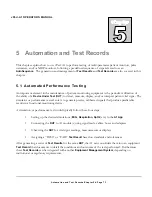vPad-A1 OPERATORS MANUAL
5.2 Test Automation
5.2.1 AutoSettings
vPad-A1 is designed to work in both manual and automated mode. For any given type of simulation (e.g.
ECG Normal Sinus Rhythm
) there are a number of parameter values that define the simulated state (e.g.
Heart Rate
,
Amplitude
,
Artifact
,
Mode
, and
Axis
). In manual operation, every parameter can be modified
individually to create a particular test condition as detailed in chapter
4 -
Operation: Simulation Modules
,
and the resulting response from the
DUT
can be recorded in a single
Test Result
.
Alternatively, it may be desirable to make modifications to all parameters at once before recording a new
DUT
response. This can be accomplished efficiently using module-based
AutoSettings
, in which all changes
to settings are made and then saved as a named simulation state.
5.2.1.1 AutoSetting Selection
To recall an
AutoSetting
, touch the “AutoSettings” dropdown menu
that can be found in every simulation or test setup interface.
Selecting an
AutoSetting
will set all parameters on the screen to the
previously-saved values. There is no limit on the number of
AutoSettings
that may be created and stored.
5.2.1.2 Creating and Editing AutoSettings
It is possible to save the current, active parameter setting(s) on a setup
screen by touching the
icon next to the
AutoSettings
selector. The
“AutoSetting” menu will display a summary of the parameters that will be
saved.
If an existing
AutoSetting
is active when the
icon is pressed, the
Title
box will be pre-filled with the name of an existing file where the parameters
are currently stored. This
Title
(filename) can be left unchanged to update
the existing
AutoSetting
file, or modified to save the parameters in a new
file. A filename that is descriptive should be used so the
AutoSetting
can be
easily found and recalled from the pop-up list. Touch
to
commit the changes.
Figure 119
Figure 120
Automation and Test Records/Chapter 5
#
Page 79
Summary of Contents for vPad-A1
Page 1: ...Operating Manual MN 103c vPad A1 All in One Patient Simulator and Performance Tester ...
Page 2: ......
Page 4: ......
Page 8: ...Page iv ...
Page 14: ...vPad A1 OPERATORS MANUAL Definitions Page x ...
Page 28: ...vPad A1 OPERATORS MANUAL Specifications Chapter 1 Page 14 ...
Page 32: ...vPad A1 OPERATORS MANUAL Overview Chapter 2 Page 18 ...
Page 102: ...vPad A1 OPERATORS MANUAL Automation and Test Records Chapter 5 Page 88 ...
Page 104: ...vPad A1 OPERATORS MANUAL Maintenance Chapter 6 Page 90 ...
Page 107: ...vPad A1 OPERATORS MANUAL Appendix A Page 93 ...
Page 108: ......