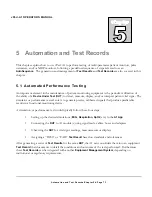vPad-A1 OPERATORS MANUAL
5.1.2.4 Creating Test Records
The
button on the Equipment Information form (
Figure 111
)
displays a menu for creating new
Test Records
. It displays the new
Test
Record
filename that will be saved, as well as the location of the
Records
directory on the
Tablet
.
At this point, users can override the
Overall Test Result
from “PASS” to
“FAIL” and, optionally, enter reasons in the
Comments
box. Only a
“PASS” result can be overridden; a record with one or more failed tests will
always report the
Overall Test Result
as “FAIL”, which cannot be changed.
Users may also enter the
Labor Time
and edit the default
Test Report Title
, if
necessary. In the final
Test Report
, the combined total
Labor Time
(hours +
minutes) will be entered as decimal hours (e.g. 1 hr 30 mins
º
1.5 hrs) to
support CMMS system requirements.
The
button will discard the entered
Equipment Information
and exit the
Test Record
creation interface. This will not undo changes made to the equipment database. To temporarily
dismiss the
Test Record
creation interface while retaining the saved
Equipment Information
, use the
Back
button instead.
Finally, pressing the
button will save the
Test Record
file to
Tablet
memory,
which can later be recalled and viewed in the vPad-Record Manager App. The operation will also
clear all current
Test Results
from the
View Results
screen.
5.1.2.5 Managing Test Records
vPad Record Manager
is an app which is installed on the
Tablet
and which may be run
independently of the vPad-A1 app.
Record Manager
may be used to copy, print, and/or delete Test Record files saved by vPad-A1.
Record Manager
can also be used to convert Test Records to Adobe PDF documents.
Press the
icon on the
Home
screen to launch the
Record Manger
app.
Refer to
MN-087 6100-081
vPad-RM Operators Manual
for further information on use of the
Record Manager
.
Figure 118
Automation and Test Records/Chapter 5
#
Page 78
Summary of Contents for vPad-A1
Page 1: ...Operating Manual MN 103c vPad A1 All in One Patient Simulator and Performance Tester ...
Page 2: ......
Page 4: ......
Page 8: ...Page iv ...
Page 14: ...vPad A1 OPERATORS MANUAL Definitions Page x ...
Page 28: ...vPad A1 OPERATORS MANUAL Specifications Chapter 1 Page 14 ...
Page 32: ...vPad A1 OPERATORS MANUAL Overview Chapter 2 Page 18 ...
Page 102: ...vPad A1 OPERATORS MANUAL Automation and Test Records Chapter 5 Page 88 ...
Page 104: ...vPad A1 OPERATORS MANUAL Maintenance Chapter 6 Page 90 ...
Page 107: ...vPad A1 OPERATORS MANUAL Appendix A Page 93 ...
Page 108: ......