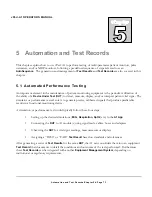vPad-A1 OPERATORS MANUAL
The
Test Result
interface displays all active parameter settings for
ECG
so that users can view them
as reference to check the
DUT
’s performance. Refer to section
5.1.2.1 -
Creating Test Results
for
further details on working with the
Result
interface.
Assigning a “PASS” or “FAIL” will dismiss the current
Result
interface and summon the next
Result
in the Group. Users can also record a “SKIP” for this instance by pressing
.
Touch the
button if at any time it becomes
necessary to abort the
AutoSequence
. This will stop any testing
in progress and display the “View Results” screen. The most
recently displayed
Test Result
entry will be marked as
“TERMINATED” and the review window will show only the
Results
assigned up to the point of stoppage.
If the “View Results” screen is from concluding an
AutoSequence
, the options to erase
Result
entries will not be
available until users exit and re-enter the “View Results”
window. Additional tests or simulations may be added manually
to the
Results
buffer unless the user elects to
Clear All
or to
create a Test Record.
Figure 127
Automation and Test Records/Chapter 5
#
Page 83
Summary of Contents for vPad-A1
Page 1: ...Operating Manual MN 103c vPad A1 All in One Patient Simulator and Performance Tester ...
Page 2: ......
Page 4: ......
Page 8: ...Page iv ...
Page 14: ...vPad A1 OPERATORS MANUAL Definitions Page x ...
Page 28: ...vPad A1 OPERATORS MANUAL Specifications Chapter 1 Page 14 ...
Page 32: ...vPad A1 OPERATORS MANUAL Overview Chapter 2 Page 18 ...
Page 102: ...vPad A1 OPERATORS MANUAL Automation and Test Records Chapter 5 Page 88 ...
Page 104: ...vPad A1 OPERATORS MANUAL Maintenance Chapter 6 Page 90 ...
Page 107: ...vPad A1 OPERATORS MANUAL Appendix A Page 93 ...
Page 108: ......