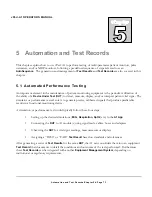vPad-A1 OPERATORS MANUAL
4.7.4 Over Pressure and Pop-Off
The
Over Pressure
feature is intended to test the pressure relief valve limits in an
NIBP
monitor. A typical test routine involves pumping air into the pneumatic
system until the high pressure triggers the relief valve, which will then vent the
system to a safe pressure level.
Over Pressure
parameters are not active during setup. Access the feature setup
page by swiping right from the
Pressure
page (
Figure 82
) or swiping left from the
Leakage Rate
page (
Figure 91
), then press
when ready.
4.7.4.1 Target Pressure
The
Target Pressure
parameter controls the highest pressure reached during
an
Over Pressure
test. This is generally the maximum acceptable relief
pressure for the safety valves. It can be set from 0 to 400 mmHg, in 1 mmHg increments.
4.7.4.2 Release Time
The
Release Time
designates the amount of time allowed for the pressure relief valves to vent
system pressure to a safe level. This value is generally specified by the manufacturer of the monitor.
It can be set from 1 to 999 seconds, in 1 second increments.
4.7.4.3 Running Over Pressure Tests
Before starting an
Over Pressure
test, first place the NIBP monitor in
service mode or pop-off/relief pressure test mode, as appropriate. When
setup is complete, the
button will intiate the test and show the
Result
screen.
In the
Result
screen, the
Target Pressure
parameter is displayed as “Pop
Off Pressure”. The result assignment (PASS/FAIL) buttons are disabled
while inflation and pressure relief is in progress, as indicated above the
Comments
box by a spinning wheel
.
The
button can abort the
Over Pressure
test at any time when
it is busy. The test can then be restarted with the
button.
Figure 88
Figure 89
Manual Operation/Chapter 4
#
Page 61
Summary of Contents for vPad-A1
Page 1: ...Operating Manual MN 103c vPad A1 All in One Patient Simulator and Performance Tester ...
Page 2: ......
Page 4: ......
Page 8: ...Page iv ...
Page 14: ...vPad A1 OPERATORS MANUAL Definitions Page x ...
Page 28: ...vPad A1 OPERATORS MANUAL Specifications Chapter 1 Page 14 ...
Page 32: ...vPad A1 OPERATORS MANUAL Overview Chapter 2 Page 18 ...
Page 102: ...vPad A1 OPERATORS MANUAL Automation and Test Records Chapter 5 Page 88 ...
Page 104: ...vPad A1 OPERATORS MANUAL Maintenance Chapter 6 Page 90 ...
Page 107: ...vPad A1 OPERATORS MANUAL Appendix A Page 93 ...
Page 108: ......