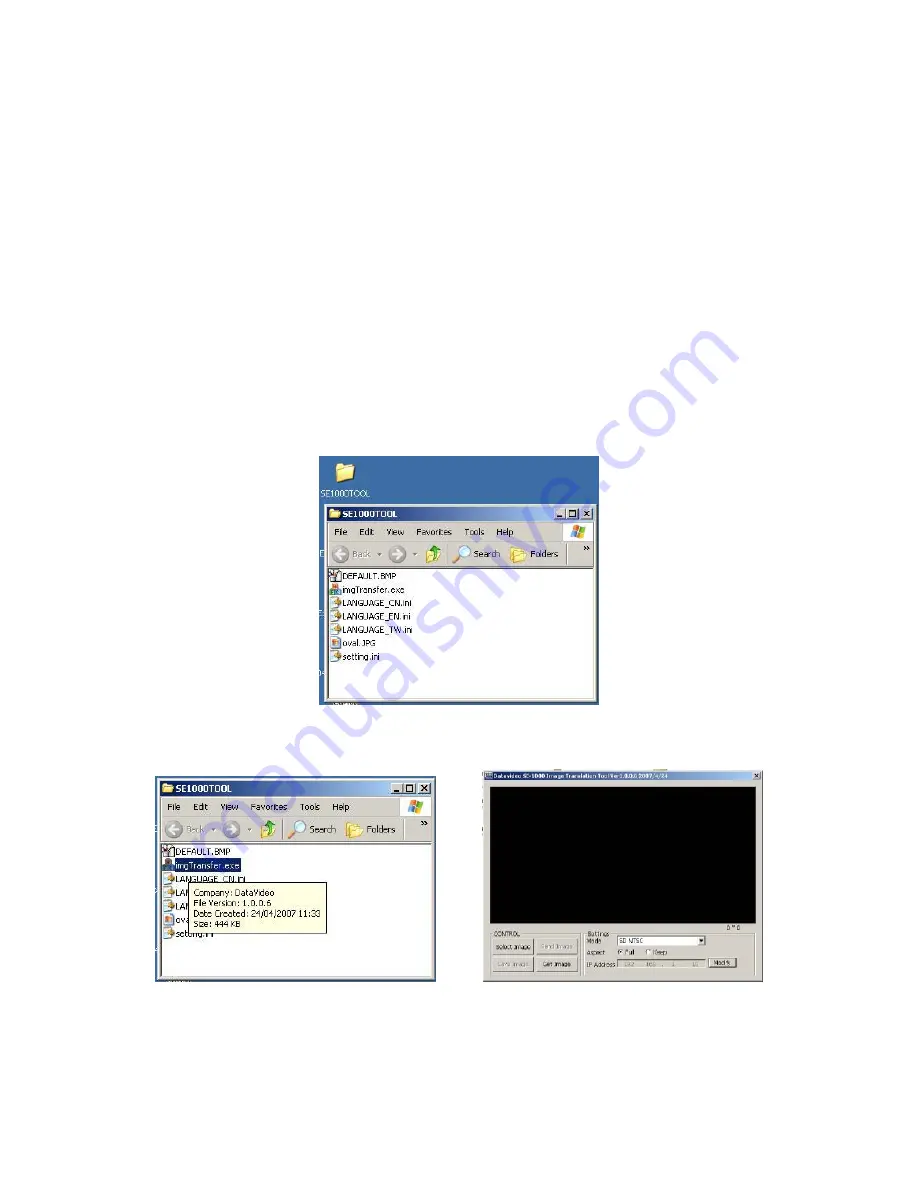
55
Image Transfer Software
Image transfer software for the SE-1000, which allows still images to be imported and exported between the
SE-1000 and a PC is supplied on a CD, and is also freely available from the Datavideo website, see
Service
and Support
on page 68 for details of your local website.
One example of how this might be used is the import of a matte for use with the built in keyer. A simple black
and white matte can be created on a PC and then imported into the SE-1000. You can also use it to save a
still image from the SE-1000 to your PC, which you could then use to create a DVD sleeve.
PC Requirements
Windows 2000 or Windows XP
Pentium III. 1 GHz or faster
256 MB RAM or more
50 MB of available HDD space - ideally more
10 Base-T or 100 Base-TX Ethernet Port
TrueColour 24 bit / 32 bit, 800 x 600 pixels or better
Installing the Program
Open on the folder SE1000TOOL.
Note: If it has been downloaded you may need to unzip it first
Double Click on imgTransfer.exe to launch the program.
To close the program click on the X in the top right hand corner




























