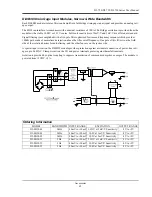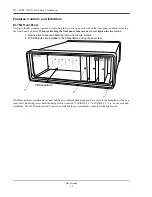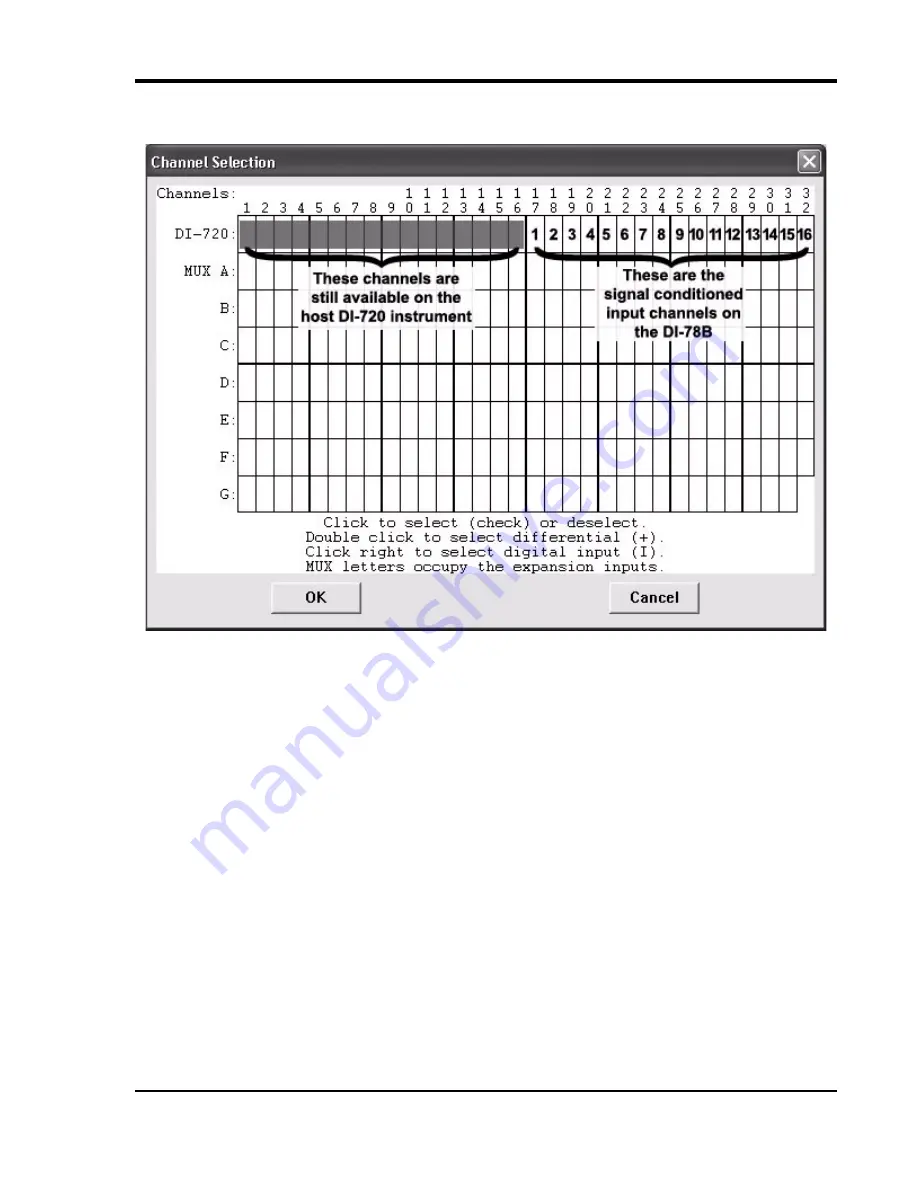
DI–720/DI–722/DI–730 Series User Manual
Accessories
57
DI-720 Host Instruments
Typical channel selection grid showing a DI-78B with a host DI-720
All channels (on both the DI-720 and the DI-78B) are enabled on the top row of the Channel Selection grid. The
shaded areas show the channels that are still available on the host DI-720 instrument when the DI-78B is added.
These channels can be enabled as single-ended or differential, the same as before the DI-78B was added. Channels 17
through 32 (channels 1 through 16 on the DI-78B) are defined by DI-8B modules and are enabled by clicking once
with the left mouse button. Note that if a DI-8B module is not plugged into a slot on the DI-78B, then that channel is
available on the host DI-720 instrument.
Summary of Contents for DI-725/E
Page 2: ......
Page 4: ......
Page 6: ......
Page 10: ......
Page 32: ......
Page 40: ......
Page 45: ...DI 720 DI 722 DI 730 Series User Manual Block Diagram 35 6 Block Diagram DI 720 Series 1 32...
Page 46: ...DI 720 DI 722 DI 730 Series User Manual Block Diagram 36 DI 722 Series...
Page 106: ......
Page 107: ......