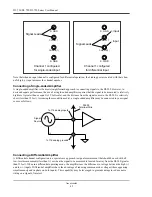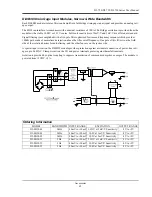DI–720/DI–722/DI–730 Series User Manual
Accessories
53
3.
Plug the appropriate end of the power cord to a 120V source (wall outlet).
Features, Controls, and Indicators
The DI-78 front panel contains four removable sixteen position screw terminal blocks for quick and easy connection
of all analog in signal leads. The rear panel provides connections for power and expansion in.
DI-78B Front Panel
The four 16-port screw terminals on the front of the DI-78B are used to interface analog input channels 1 through 16
(channels 17 through 32 of the host DI-720 or DI-730 instrument). Each channel has four terminals: In+, In-, Ex+,
and Ex- for input signals and excitation (if required). Use the sticker located on the top of your instrument for quick
reference to terminal access port designations.
DI-78B
DI-720 or DI-730
Dual-Ended
Power Cable
To Power Adaptor
DI-78B
Summary of Contents for DI-725/E
Page 2: ......
Page 4: ......
Page 6: ......
Page 10: ......
Page 32: ......
Page 40: ......
Page 45: ...DI 720 DI 722 DI 730 Series User Manual Block Diagram 35 6 Block Diagram DI 720 Series 1 32...
Page 46: ...DI 720 DI 722 DI 730 Series User Manual Block Diagram 36 DI 722 Series...
Page 106: ......
Page 107: ......