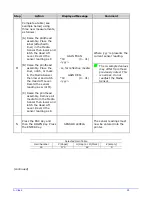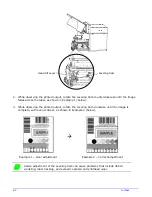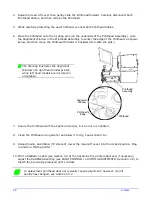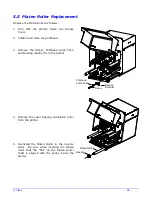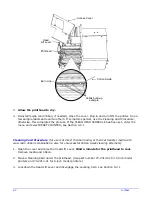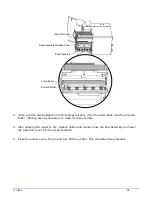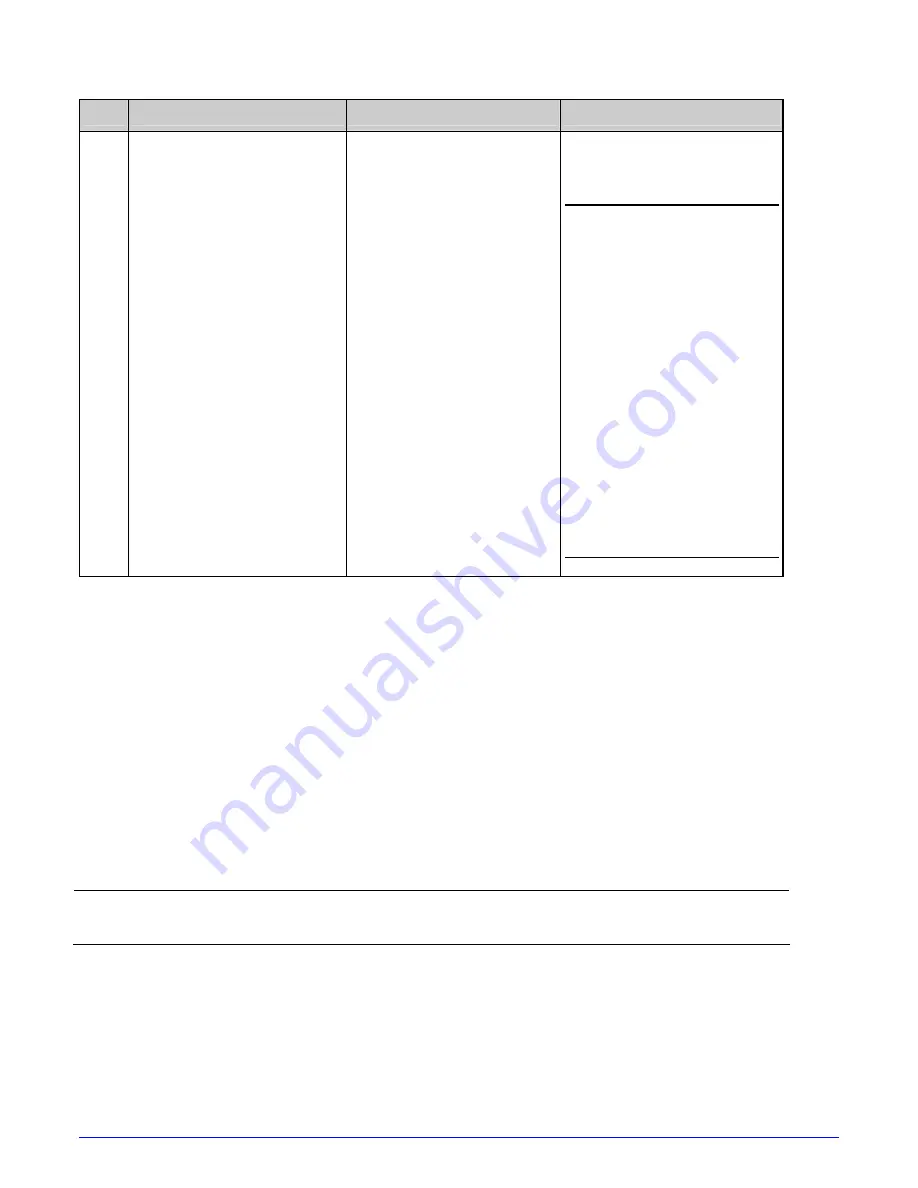
A-Class
83
Step
Action
Displayed Message
Comment
Q
Press and hold the FEED
Key until at least one label
has been output.
READY
The printer is ready for
use.
If the calibration
attempt fails, try
desensitizing the sensor
as follows:
Go to MEDIA SETTINGS
/ SENSOR
CALIBRATION /
ADVANCED ENTRY /
SENSOR GAIN and
lower the corresponding
GAIN SETTING by one.
Exit the menu, saving
the changes. Test the
media at the new
setting and if necessary
repeat until a usable
GAIN SETTING is
obtained.
5.3 Printhead Adjustments
To ensure consistent print quality over the wide range of media types and sizes, the printer is
equipped with a Leveling Cam and a Burn Line adjustment.
5.3.1 Leveling Cam Adjustment
When using media sizes that are less than full width of the printhead, adjust the Leveling Cam for
even pressure distribution, as follows:
If changing media sizes, readjust the Leveling Cam.
1. With the media loaded and the Head Lift Lever locked down, send a label format (or use a Test
format, see Section 4.3). Input a small quantity then begin printing.
Summary of Contents for A-Class Mark II
Page 1: ...Operator s Manual ...
Page 2: ......
Page 5: ......
Page 20: ...10 A Class Peel Point Dimension See Appendix C for the PE Series printer s dimension Peel Bar ...
Page 80: ...70 A Class ...
Page 113: ...A Class 103 ...
Page 115: ...A Class 105 ...
Page 126: ...116 A Class ...
Page 134: ...124 A Class ...
Page 138: ...128 A Class ...
Page 142: ...132 A Class ...
Page 156: ...146 A Class ...
Page 158: ...148 A Class ...
Page 164: ...154 A Class ...