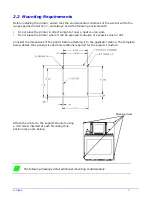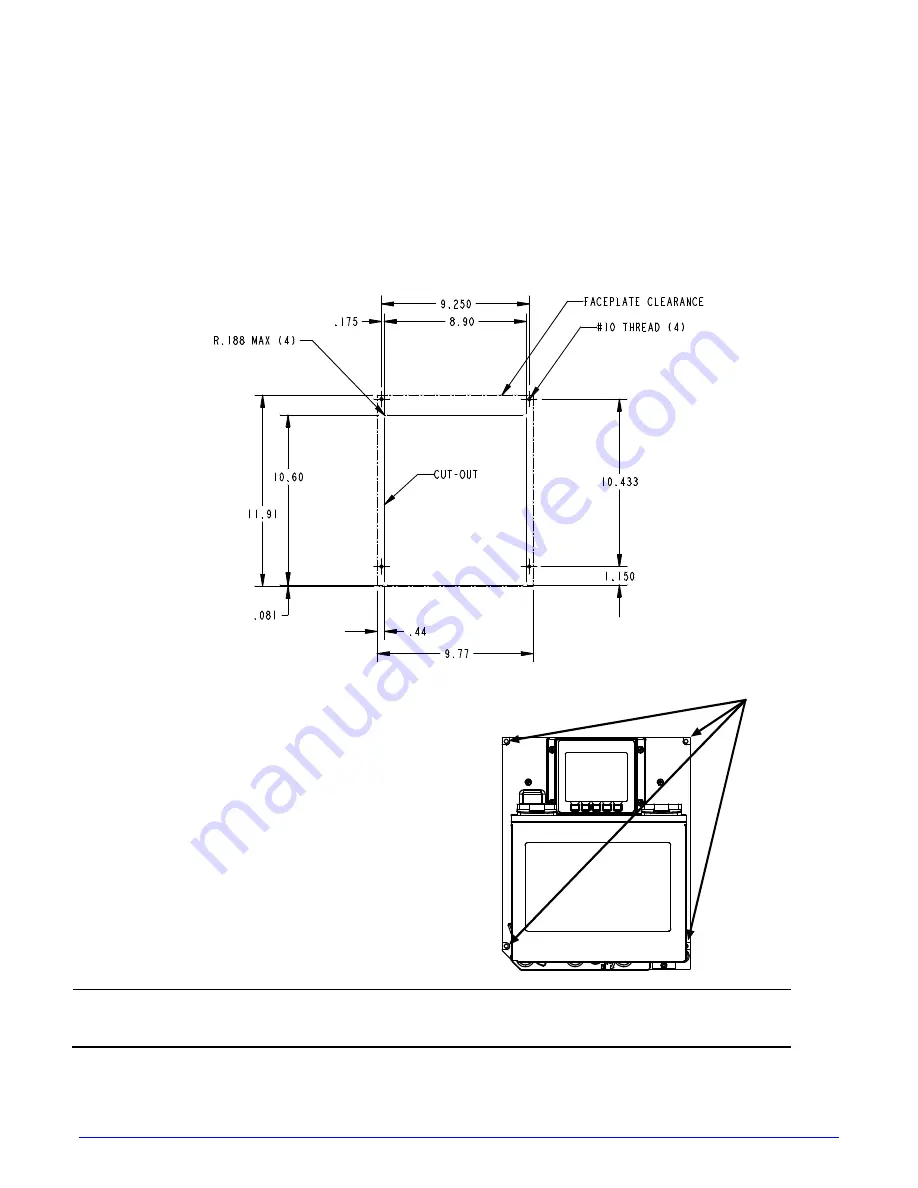
A-Class
7
2.2 Mounting Requirements
Before installing the printer, ensure that the environmental conditions of the site fall within the
range specified in Section 7, and always avoid the following environments:
•
Do not place the printer in direct sunlight or near a heat source; and,
•
Do not place the printer where it will be exposed to liquids, or excessive dust or dirt.
Consider the dimensions of the printer before attaching it to the applicator station. The template
below details the opening size and hole locations required for the support structure:
Attach the printer to the support structure using
a #10 screw inserted at each Mounting Hole
position (see note below).
Mounting Holes
The following drawings detail additional mounting considerations:
Summary of Contents for A-Class Mark II
Page 1: ...Operator s Manual ...
Page 2: ......
Page 5: ......
Page 20: ...10 A Class Peel Point Dimension See Appendix C for the PE Series printer s dimension Peel Bar ...
Page 80: ...70 A Class ...
Page 113: ...A Class 103 ...
Page 115: ...A Class 105 ...
Page 126: ...116 A Class ...
Page 134: ...124 A Class ...
Page 138: ...128 A Class ...
Page 142: ...132 A Class ...
Page 156: ...146 A Class ...
Page 158: ...148 A Class ...
Page 164: ...154 A Class ...