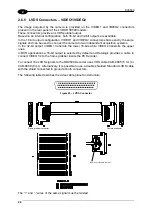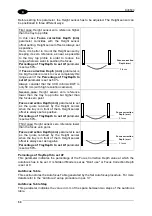DV9500
40
4
4 SOFTWARE
4.1 THE GENIUS™ CONFIGURATION PROGRAM
4.1.1 The Installation CD
DV9500 setup is performed using the Datalogic Genius™ configuration program.
Genius™ is supplied on a CD-ROM shipped with the camera.
The CD contains:
•
Genius™: configuration and setup software for Datalogic devices;
•
Camera SW packages: files containing all DV9500 related SW (camera executables,
specific Genius™ Add-Ons, helps, dictionaries).
•
Manuals
The installation wizard starts as soon as the CD is loaded. The wizard drives the installation
of all the SW contained in the CD.
For further information check the “README.TXT” file in the root directory of the CD.
4.1.2 Genius™
Startup
In order to setup the camera you should connect either the camera COM1 or COM2 serial
port to a PC or laptop computer.
NOTE
COM1 serial port can be redirected by software on the CameraLink
interface. In this case COM1 connector is isolated. Use COM2 when you
are not sure of the camera configuration.
To perform camera setup using Genius™ proceed as follows:
1) Check that the camera is correctly installed and all the cables have been connected.
2) Attach the configuration PC and run the Genius™ configuration program at the "Installer"
level.
3) Check the correct communication port settings in the Tools\Options\Communications
menu.
Summary of Contents for DV9500 Series
Page 1: ...DV9500 Installation Manual ...
Page 2: ......