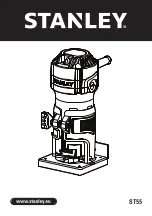34
Printer and Laminator Settings
Security Erase
To
use
the
Security
Erase
feature,
load
a
YMCK
ink
ribbon
and
select
Security
Erase
on
the
tab.
Security
erase
uses
the
K
panel
to
a
random
pattern
onto
the
ink
ribbon
and
the
transfer
ribbon
after
printing
each
card.
This
illustration
shows
the
retransfer
film
after
using
the
Security
Erase
feature:
Without
Security
Erase
This
illustration
shows
a
printed
card
and
the
ink
ribbon
used
to
it,
without
using
the
Security
Erase
feature:
With
Security
Erase
This
illustration
shows
the
same
printed
card
and
the
ink
ribbon
used
to
it,
after
using
the
Security
Erase
feature: