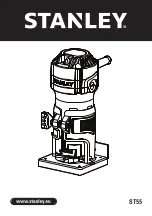60
Printer and Laminator Settings
HR
‐
T
Temp
90
degC
to
180
degC
Displays
the
set
point
temperature
of
the
top
heat
roller.
(The
temperature
may
be
185°C
or
higher
depending
on
the
firmware
version
of
the
card
printer.)
HR
‐
B
Temp
90
degC
to
180
degC
Displays
the
set
point
temperature
of
the
bottom
heat
roller.
(The
temperature
may
be
185°C
or
higher
depending
on
the
firmware
version
of
the
card
printer.)
Speed
3.0
mm/s
to
12.0
mm/s
Displays
the
card
speed
during
lamination.
Cooling
Time
0sec,
5sec,
7sec,
10sec,
15sec,
20sec,
30sec
Displays
the
standby
time
for
cooling
down
the
card
before
lamination
starts.
HR
Control
Off
On
Displays
whether
the
laminator
enters
low
temperature
standby
mode
when
not
in
use.
HR
control
is
set
on
the
Printer
Setting
tab
of
the
Status
Monitor.
This
is
always
set
to
On
automatically
when
overlay
film
is
selected
on
the
Laminator
tab.
(Regardless
of
the
setting,
put
the
laminator
into
standby
mode
if
you
will
not
be
printing
cards
for
a
long
time.)
Count
Displays
the
number
of
laminations
performed
after
the
last
roller
cleaning.
This
number
is
reset
to
0
each
time
a
roller
cleaning
is
performed.
Network
Printer
Name
PRINTER01
to
PRINTER09
Displays
the
Network
Name
of
the
printer.
Use
the
Status
Monitor
to
change
this
name
when
more
than
one
SR200
or
SR300
printer
is
connected
to
the
network.
Select
from
the
names
supplied.
If
you
set
up
a
network
printer
on
the
PC
using
a
USB
connection,
this
name
can
be
assigned
from
the
PC.
Host
IF
USB
LAN
Displays
the
connection
method
for
the
printer
and
PC,
either
USB
or
LAN
(Ethernet).
The
setting
defaults
to
USB
when
the
printer
is
connected
to
a
PC
using
a
USB
cable.
Menu
Display
Settings
Function