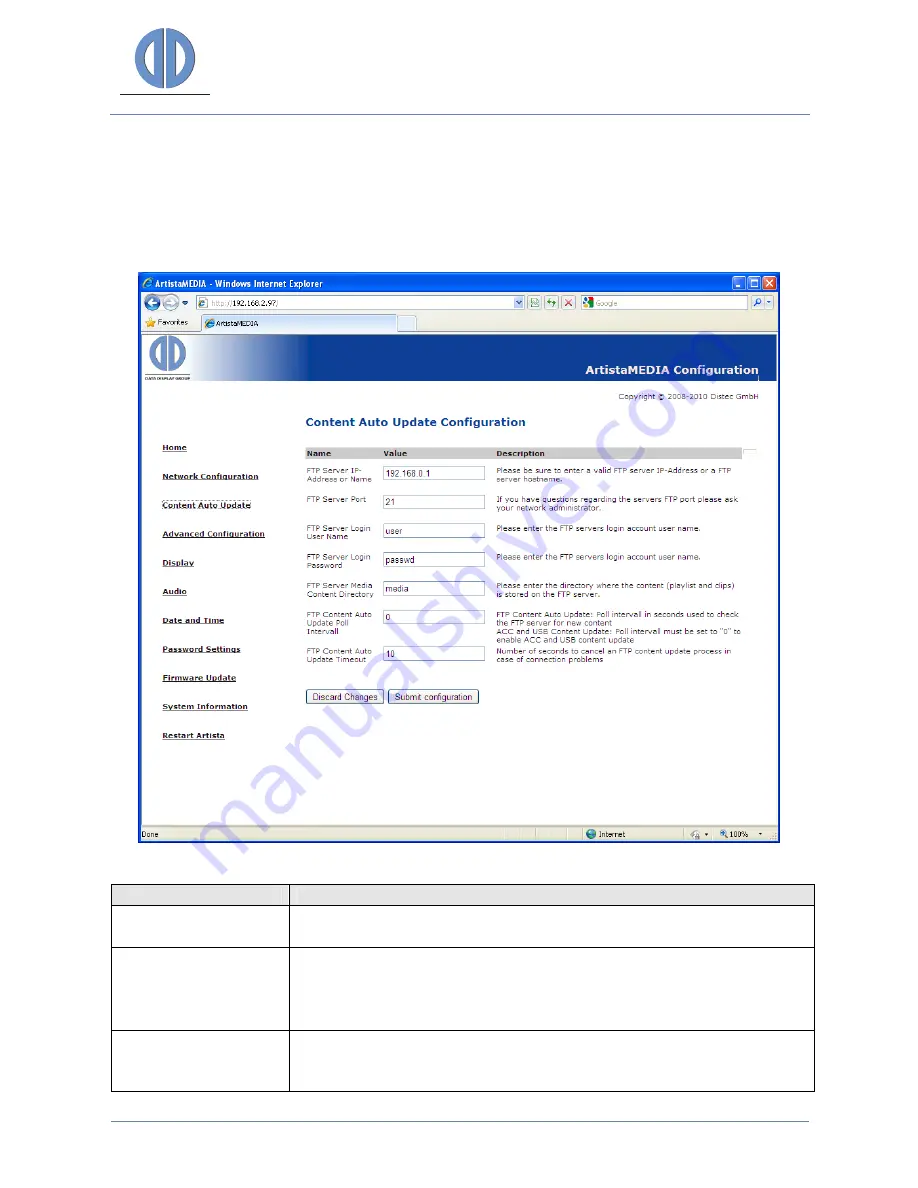
DATA DISPLAY GROUP
Manual
7.1.4
Content Auto Update
The picture below shows the content auto update configuration menu of the ArtistaMEDIA Web
Frontend in normal operating mode.
Setting
Description
FTP Server Media
Content Directory
The name of the directory for the playlist and the appropriate media
files on the FTP server must be entered here (case sensitive)
FTP Content Auto
Update Poll Interval
Enter a time interval in seconds here. ArtistaMEDIA uses this interval for
checking the FTP server for new playlist and media files. If the value is
set to “
0
”, the
Content Auto Update
feature is disabled and content
update via ACC or USB flash drives is enabled instead
FTP Content Auto
Update Timeout
Enter a time interval in seconds here. If there is currently no connection
to the FTP server, ArtistaMEDIA stops trying to access the server after the
time configured here
ArtistaMEDIA
Version 1.12
05.10.2011
Page 14 of 49















































