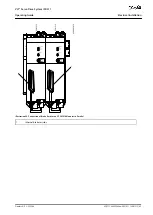-
-
•
-
-
•
-
-
•
-
•
-
-
•
-
-
•
-
-
•
-
-
•
-
-
•
-
-
•
-
-
1.
2.
-
-
-
Constants for parsing problems of a CAM.
Error reason is returned by function block
MC_CamTableSelect_DDS
.
DDS_FB_ErrorConstants
Constants for errors inside POUs.
The reason is given in an output
ErrorInfo.ErrorID
that is available in all POUs.
DDS_Intern
Constants which are needed internally for the library.
They are not intended to be used in an application.
DDS_LabCam
Constants for the creation of labeling CAMs.
DDS_SdoAbortCodes
Constants for errors concerning reading and writing of parameters.
The reason is given in an output
AbortCode
that is available in several POUs.
PSM_ErrorCodes
Constants for error codes of the Power Supply Module (PSM 510).
Error codes can be read using the function block
DD_ReadPsmError_PSM
and/or
DD_ReadPsmWarning_PSM
.
PSM_TraceSignals
Constants for the trace signals of the Power Supply Module (PSM 510).
Intended to be used with the function block
DD_Trace_PSM
.
DAM_ErrorCodes
Constants for error codes of the Decentral Access Module (DAM 510).
Error codes can be read using the function block
DD_ReadDamError_DAM
and/or
DD_ReadDamWarning_DAM
.
DAM_TraceSignals
Constants for the trace signals of the Decentral Access Module (DAM 510).
Intended to be used with the function block
DD_Trace_DAM
.
ACM_ErrorCodes
Constants for error codes of the Auxiliary Capacitors Module (ACM 510).
Error codes can be read using the function block
DD_ReadAcmError_ACM
and/or
DD_ReadAcmWarning_ACM
.
ACM_TraceSignals
Constants for the trace signals of the Auxiliary Capacitors Module (ACM 510).
Intended to be used with the function block
DD_Trace_ACM
.
6.5.5 Instantiating AXIS_REF_DDS in Automation Studio™
Procedure
Create 1 instance of function block
AXIS_REF_DDS
(located in folder
DDS_Drive
) for every servo drive that has to be control-
led or monitored.
To create a link to the physical servo drive, link each instance of
AXIS_REF_DDS
to 1 physical servo drive. This makes it the
logical representation of 1 physical servo drive.
Open the
Logical View
.
Initialize each instance with its node number and the slot name it is connected to (for example, IF3).
Initialize each instance of a drive with its
DriveType
.
AQ377148425069en-000101
/ 130R1213 | 71
Danfoss A/S © 2023.08
Commissioning
VLT® Servo Drive System ISD 511
Operating Guide