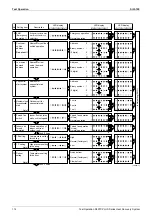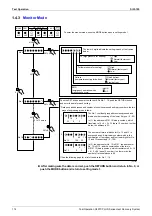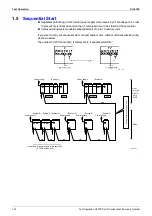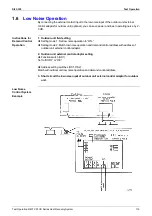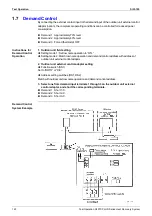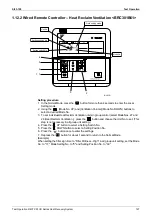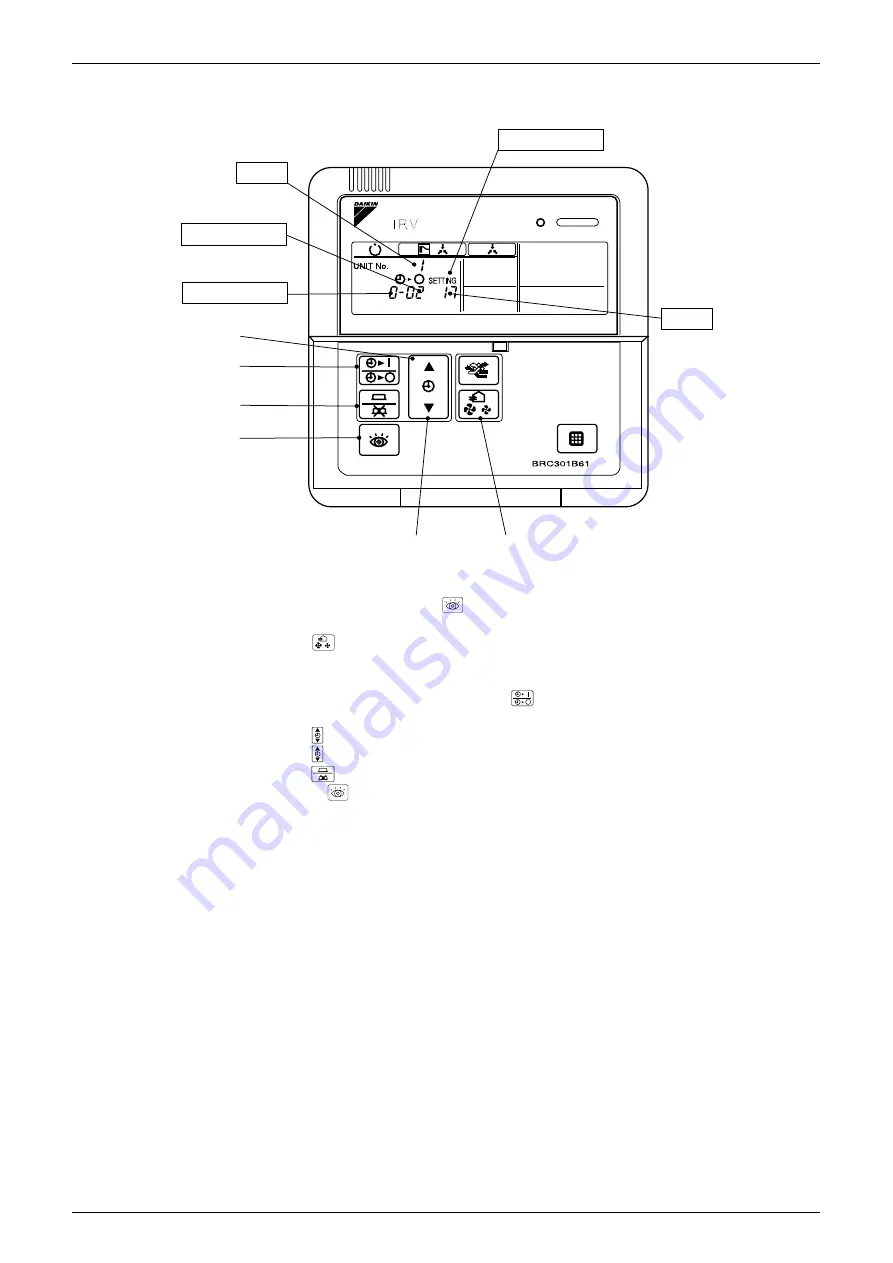
Si33-105
Test Operation
Test Operation R407C PLUS Series Heat Recovery System
127
1.12.2 Wired Remote Controller – Heat Reclaim Ventilation <BRC301B61>
Setting procedure
1. In the Normal Mode, press the
button for more than 4 seconds to enter the Local
Setting mode.
2. Using the
(Mode No. UP) and [Ventilation Volume] (Mode No. DOWN) buttons to
select a desired Mode No.
3. To set individual Heat Reclaim Ventilation units in group control (select Mode Nos. 27 and
28 (Heat Reclaim Ventilation )), press the
button and choose the Unit No. to set. (This
step is not necessary in all group unit setting.)
4. Press the
UP button to select a Setting Switch No.
5. Press the
DOWN button to select a Setting Position No.
6. Press the
button once to enter the settings.
7. Depress the
button for about 1 second to return to the Normal Mode.
(Example)
When setting the filter sign time to "Filter Dirtiness - High" in all group unit setting, set the Mode
No. to "17," Mode Setting No. to "0" and Setting Position No. to "02."
4
3
6
1, 7
5
2
Unit No.
Mode No.
Setting position No.
Field setting mode
Setting switch No.
(HL039)
Summary of Contents for R407C PLUS
Page 1: ...System R407C PLUS Series Heat Recovery System Si33 105 Service Manual ...
Page 11: ...Introduction Si33 105 x ...
Page 41: ...Specifications Si33 105 30 Specifications R407C PLUS Series Heat Recovery System ...
Page 147: ...Test Operation Si33 105 136 Test Operation R407C PLUS Series Heat Recovery System ...
Page 263: ...Si33 105 iv Index ...