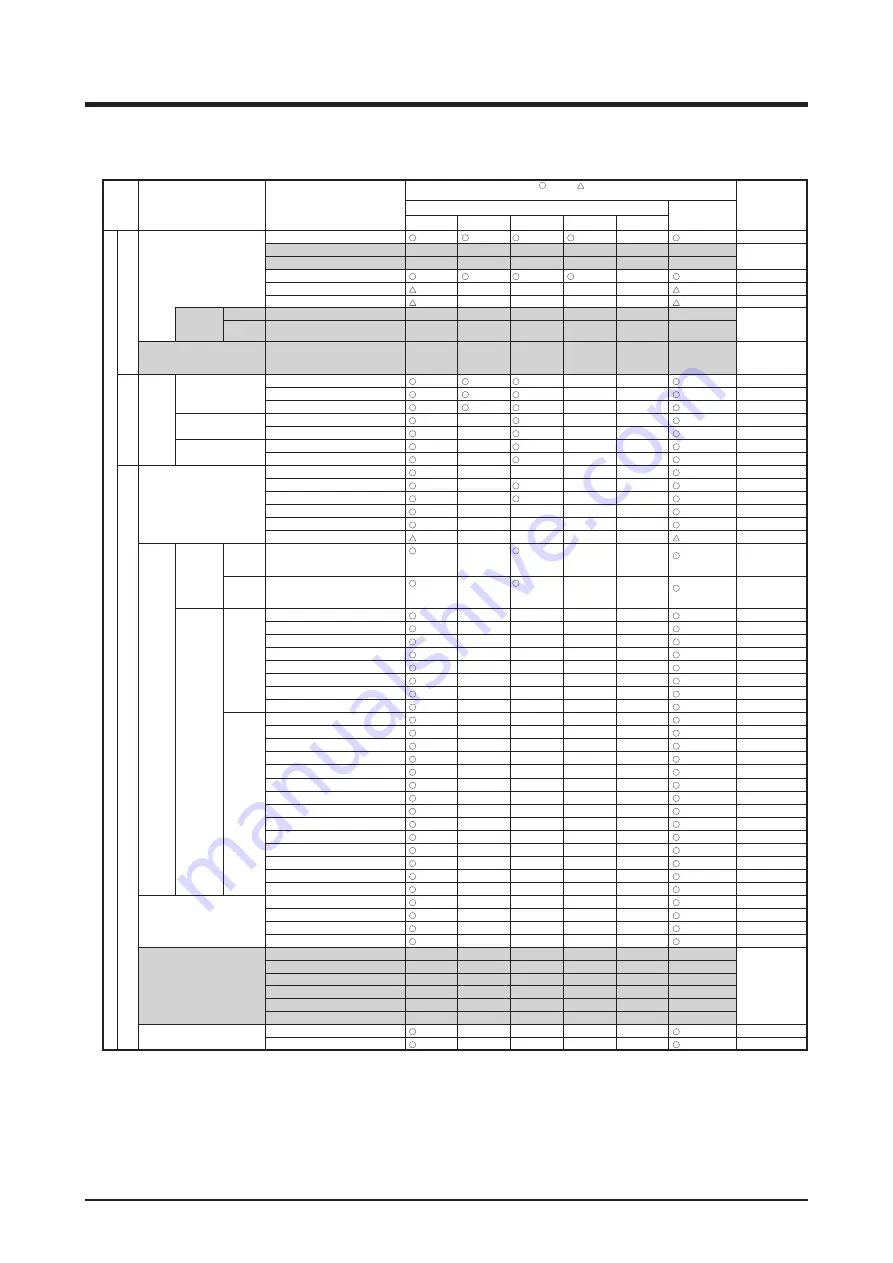
User’s Manual EM11A017
DCM601A71 intelligent Touch Manager
186
•
Setup Items for Action Setup Screen
The setting items and range of values you can set in each tab are as indicated in the table below.
Setting
location
Item
Setting details
Possible range [ : Visible, : Conditionally visible,
×: Invisible, Between ( ) : Numerical range]
Remarks
Management point type
Area
Indoor unit
Ventilator
Chiller
Dio
Analog (Ao)
Ev
ents Screen
Common tab
Start
×
Pre-Cool
Schedule setup
only
Pre-Heat
Stop
×
Setback high
*1
×
×
×
×
*1
Setback Low
*1
×
×
×
×
*1
On/Off
Pre-Cool/
Pre-Heat
Setpoint
Celsius
Example: 25.0°C
Schedule setup
only
Fahrenheit Example: 77°F
Filter Sign
Only Detailed Setup
for centralized
monitoring
R/C Prohibition tab
R/C Prohibition
Start/Stop
Permitted
×
×
Stop Only
×
×
Prohibited
×
×
Operation Mode
Permitted
×
×
×
Prohibited
×
×
×
Setpoint
Permitted
×
×
×
Prohibited
×
×
×
A/C tab
Operation Mode
Fan
×
×
×
×
Cool
×
×
×
Heat
×
×
×
Dependent
×
×
×
×
Automatic
×
×
×
×
Dry
*2
×
×
×
×
*2
Setpoint
Setpoint
Celsius
Example: 30°C
(–30.0~
70.0°C) *7*9
×
(–30.0~
70.0°C) *7
×
×
(–30.0~70.0°C)
*7*9
Fahrenheit Example: 90°F
(–22~158°F)
*7*9
×
(–22~158°F)
*7
×
×
(–22~158°F)
*7*9
Shift Amount
Celsius
Decrease the temprature settings by 4°C
*7*8
×
×
×
×
*7*8
Decrease the temprature settings by 3°C
*7*8
×
×
×
×
*7*8
Decrease the temprature settings by 2°C
*7*8
×
×
×
×
*7*8
Decrease the temprature settings by 1°C
*7*8
×
×
×
×
*7*8
Increase the temprature settings by 1°C
*7*8
×
×
×
×
*7*8
Increase the temprature settings by 2°C
*7*8
×
×
×
×
*7*8
Increase the temprature settings by 3°C
*7*8
×
×
×
×
*7*8
Increase the temprature settings by 4°C
*7*8
×
×
×
×
*7*8
Fahrenheit
Decrease the temprature settings by 7°F
*7*8
×
×
×
×
*7*8
Decrease the temprature settings by 6°F
*7*8
×
×
×
×
*7*8
Decrease the temprature settings by 5°F
*7*8
×
×
×
×
*7*8
Decrease the temprature settings by 4°F
*7*8
×
×
×
×
*7*8
Decrease the temprature settings by 3°F
*7*8
×
×
×
×
*7*8
Decrease the temprature settings by 2°F
*7*8
×
×
×
×
*7*8
Decrease the temprature settings by 1°F
*7*8
×
×
×
×
*7*8
Increase the temprature settings by 1°F
*7*8
×
×
×
×
*7*8
Increase the temprature settings by 2°F
*7*8
×
×
×
×
*7*8
Increase the temprature settings by 3°F
*7*8
×
×
×
×
*7*8
Increase the temprature settings by 4°F
*7*8
×
×
×
×
*7*8
Increase the temprature settings by 5°F
*7*8
×
×
×
×
*7*8
Increase the temprature settings by 6°F
*7*8
×
×
×
×
*7*8
Increase the temprature settings by 7°F
*7*8
×
×
×
×
*7*8
Fan Speed
Low
×
×
×
×
Middle
×
×
×
×
High
×
×
×
×
Auto
×
×
×
×
Airflow Direction
Airflow direction 0
Only Detailed Setup
for centralized
monitoring
Airflow direction 1
Airflow direction 2
Airflow direction 3
Airflow direction 4
Swing
Timer Extension
ON
×
×
×
×
OFF
×
×
×
×
Summary of Contents for Intelligent Touch Manager DCM601A71
Page 309: ...EM11A017 1208 HT...
















































